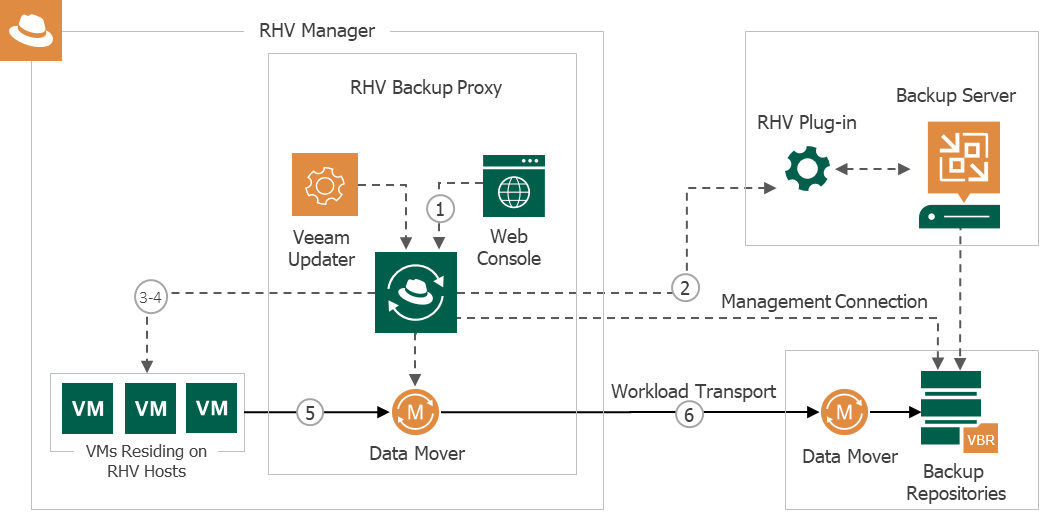This is an archive version of the document. To get the most up-to-date information, see the current version.
This is an archive version of the document. To get the most up-to-date information, see the current version.How Backup Works
Veeam Backup for RHV does not install agent software inside VMs to retrieve data. To back up VMs, Veeam Backup for RHV uses native RHV capabilities. During every backup session, Veeam Backup for RHV creates a snapshot for each VM added to a backup job. The snapshot is further used to create a backup of the VM.
During the VM backup process, the following steps are performed:
- The web console sends the backup job configuration data to the RHV backup proxy.
- The RHV backup proxy starts the backup job and forwards the backup session data to the backup server.
- The RHV backup proxy connects to the RHV manager over REST API and creates snapshots of all VMs added to the job.
- The RHV backup proxy sends a REST API request to the RHV manager to create an image transfer session and to provide its URL.
- The RHV backup proxy retrieves the VM data using the provided URL.
- The Veeam Data Mover service compresses and deduplicates the VM data and forwards it to the target backup repository in the native Veeam format.
Related Topics