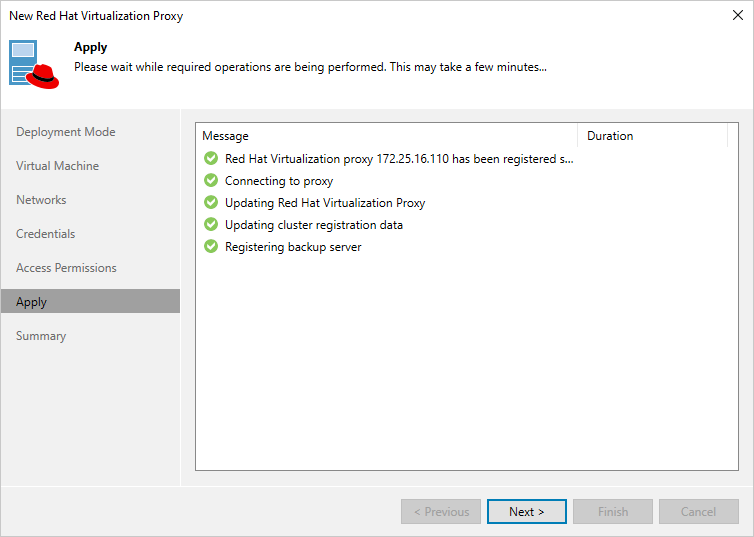This is an archive version of the document. To get the most up-to-date information, see the current version.
This is an archive version of the document. To get the most up-to-date information, see the current version.Step 7. Apply Settings
At the Apply step of the wizard, wait for the RHV backup proxy to be added to the backup infrastructure and then click Next.
Important |
If the wizard displays a warning notifying that the RHV backup proxy is unable to connect to the backup server, configure your network to allow the RHV backup proxy to resolve the hostname of the backup server. Then, launch the Edit Red Hat Virtualization Proxy wizard and click Finish to ensure that the RHV backup proxy has been added to the backup infrastructure without warnings and errors. |