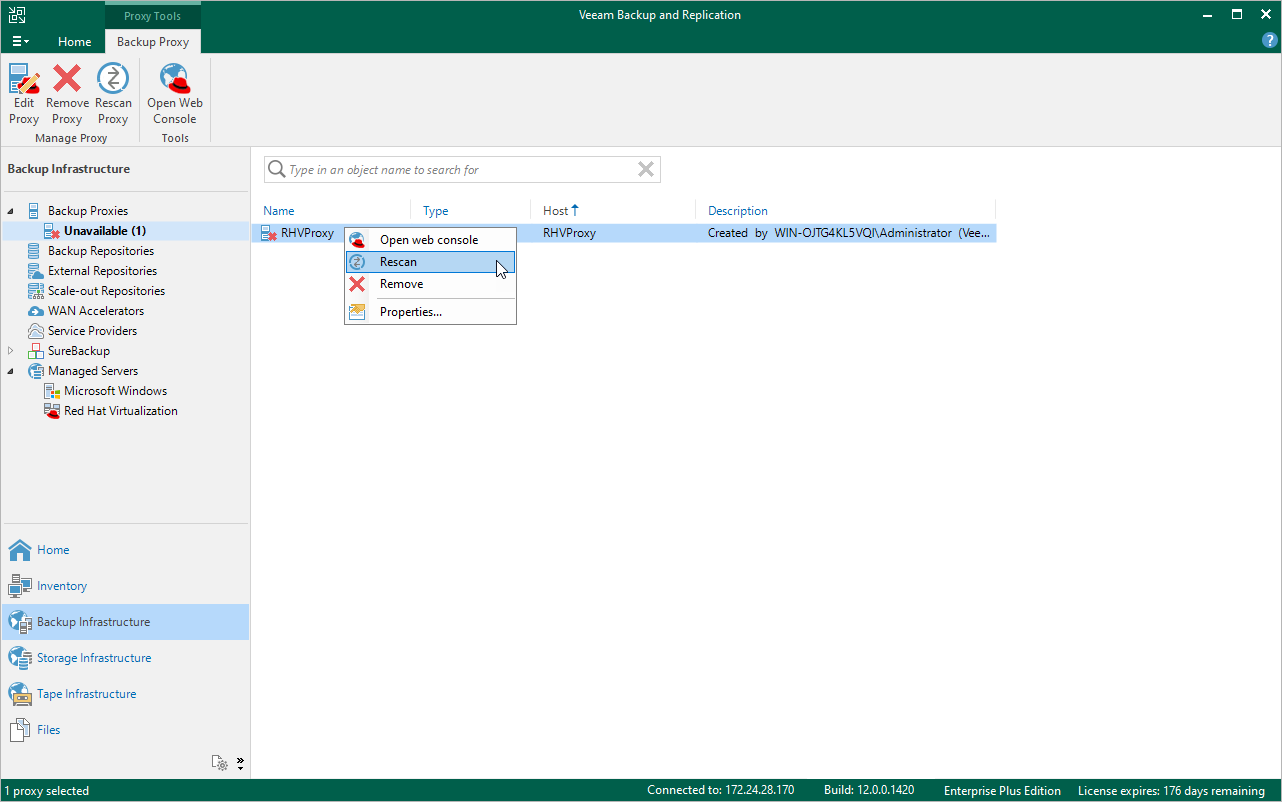This is an archive version of the document. To get the most up-to-date information, see the current version.
This is an archive version of the document. To get the most up-to-date information, see the current version.Rescanning RHV Backup Proxy
If the RHV backup proxy becomes unavailable, you can rescan it to synchronize data with the backup server. The rescan operation will update the proxy configuration and backup job statistics on the backup server.
To rescan the RHV backup proxy, do the following:
- Open the Backup Infrastructure view.
- In the inventory pane, select Backup Proxies > Unavailable.
- In the working area, select the RHV backup proxy and click Rescan Proxy on the ribbon, or right-click the RHV backup proxy and select Rescan.