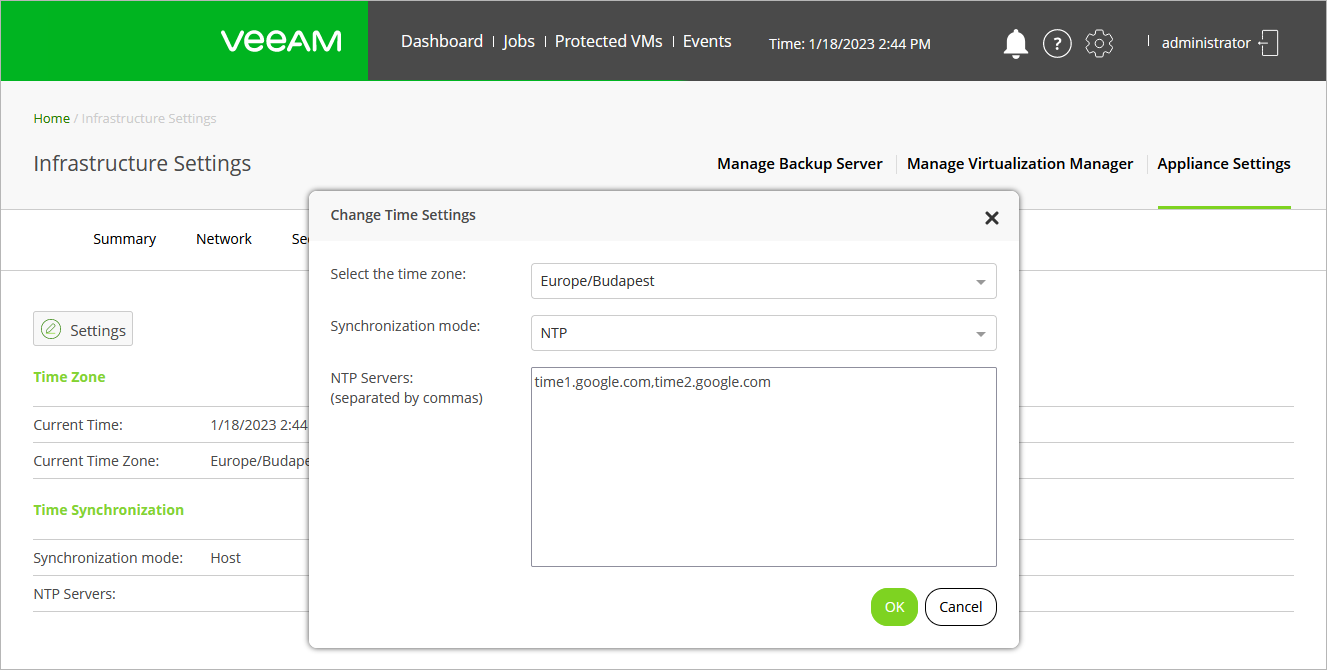This is an archive version of the document. To get the most up-to-date information, see the current version.
This is an archive version of the document. To get the most up-to-date information, see the current version.Configuring Synchronization Settings
Veeam Backup for RHV performs all data protection and disaster recovery operations according to the time zone set on the backup server.
To configure synchronization settings, do the following:
Click the Settings icon at the top right corner of the RHV backup proxy web console, and select Appliance Settings.
- Switch to the Time zone tab and then click Settings.
- In the Change Time Settings window, choose whether you want the time set on the RHV backup proxy to be synchronized with the time of specific NTP servers or with the time of the guest OS running on the host where the proxy is deployed.