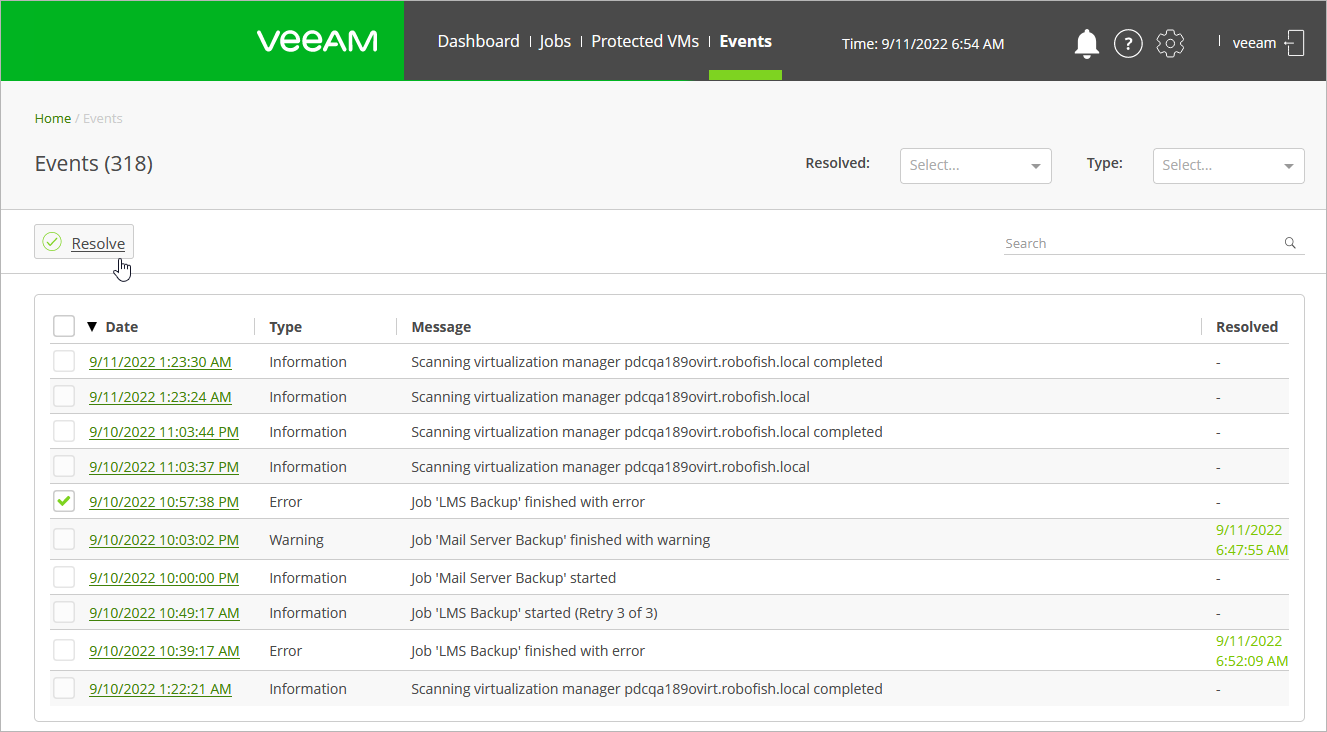This is an archive version of the document. To get the most up-to-date information, see the current version.
This is an archive version of the document. To get the most up-to-date information, see the current version.Monitoring Events
For each performed data protection or disaster recovery operation, Veeam Backup for RHV starts a new session and creates a record in the configuration database. You can track real-time statistics of all running and completed operations on the Events page.
To view the full list of tasks executed during an operation, click the link in the Date column. Use the Type drop-down list to filter operations by type (for example, to display all operations completed with warnings or errors).
To mark a warning or error operation that you have already seen, select the check box next to the operation and click Resolve — the review time will be displayed in the Resolved column. Use the Resolved drop-down list to filter operations by status (for example, to display all operations you have not marked as resolved yet).