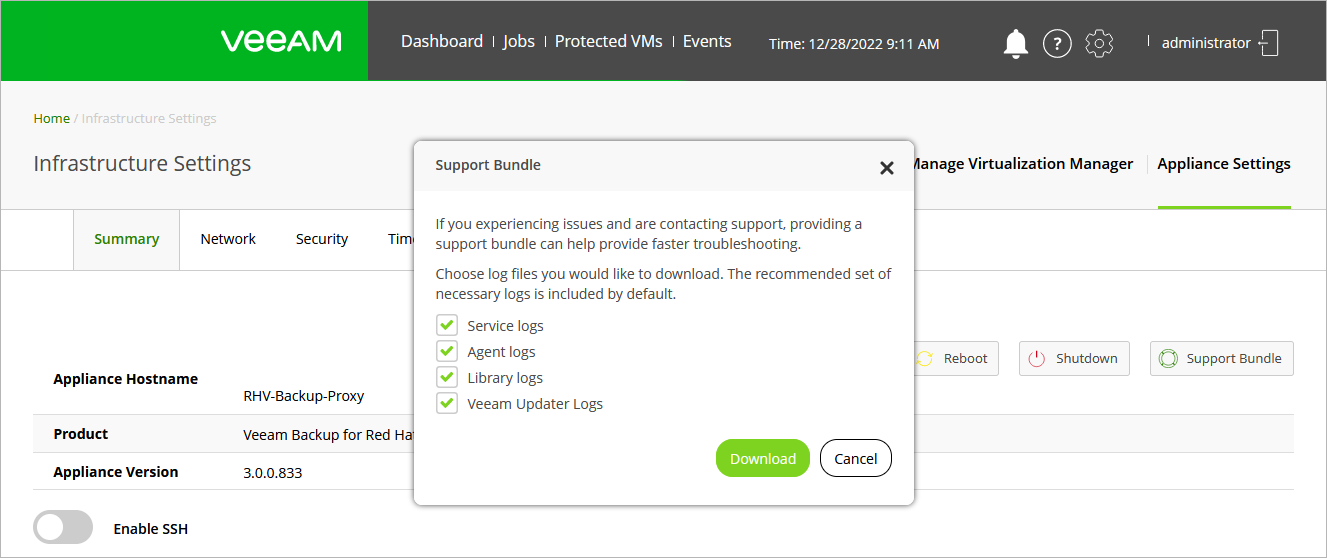This is an archive version of the document. To get the most up-to-date information, see the current version.
This is an archive version of the document. To get the most up-to-date information, see the current version.Exporting Logs Using RHV Backup Proxy Web Console
To collect logs from the RHV backup proxy web console, do the following:
Click the Settings icon at the top right corner of the RHV backup proxy web console, and select Appliance Settings.
- Click Support Bundle.
- In the Support Bundle window, choose whether you want to collect logs for the Veeam Backup Agent service, Veeam Data Mover service, Veeam internal API service and Veeam Updater service.
After you click Download, the logs will be saved locally in the default download folder as a single .ZIP archive.