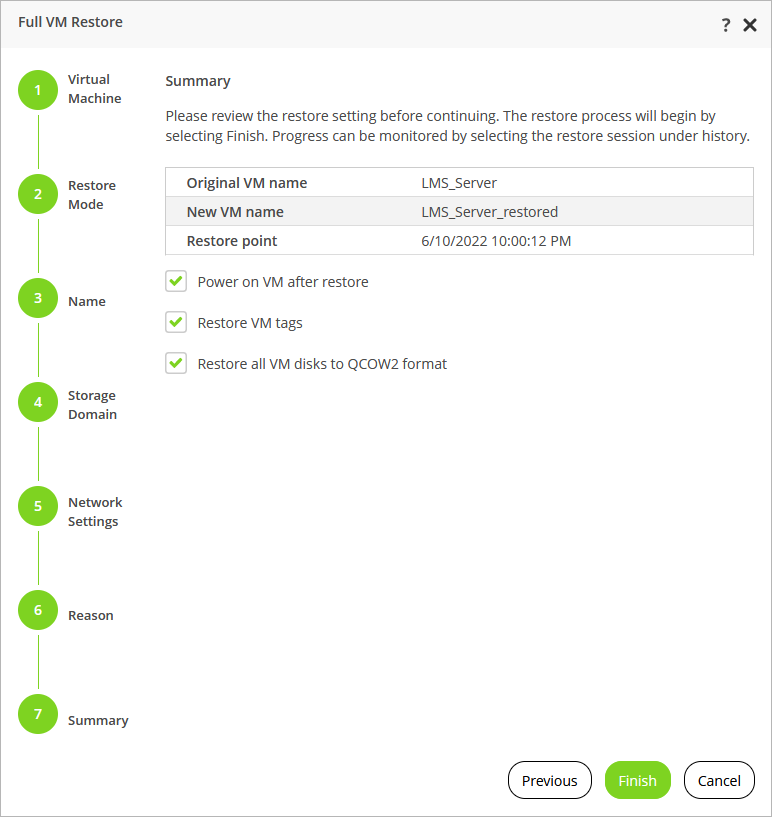This is an archive version of the document. To get the most up-to-date information, see the current version.
This is an archive version of the document. To get the most up-to-date information, see the current version.Step 8. Finish Working with Wizard
At the Summary step of the wizard, review summary information and click Finish.
If you want to start the recovered VM as soon as the restore process completes, select the Power on target VM after restore check box. If you want the recovered VM to have the same tags as the original VM, select the Restore VM tags check box.
Tip |
You can instruct Veeam Backup for RHV to restore disks attached to the recovered VM in the QCOW2 format. This will increase speed and efficiency of incremental backups further created for the VM. |