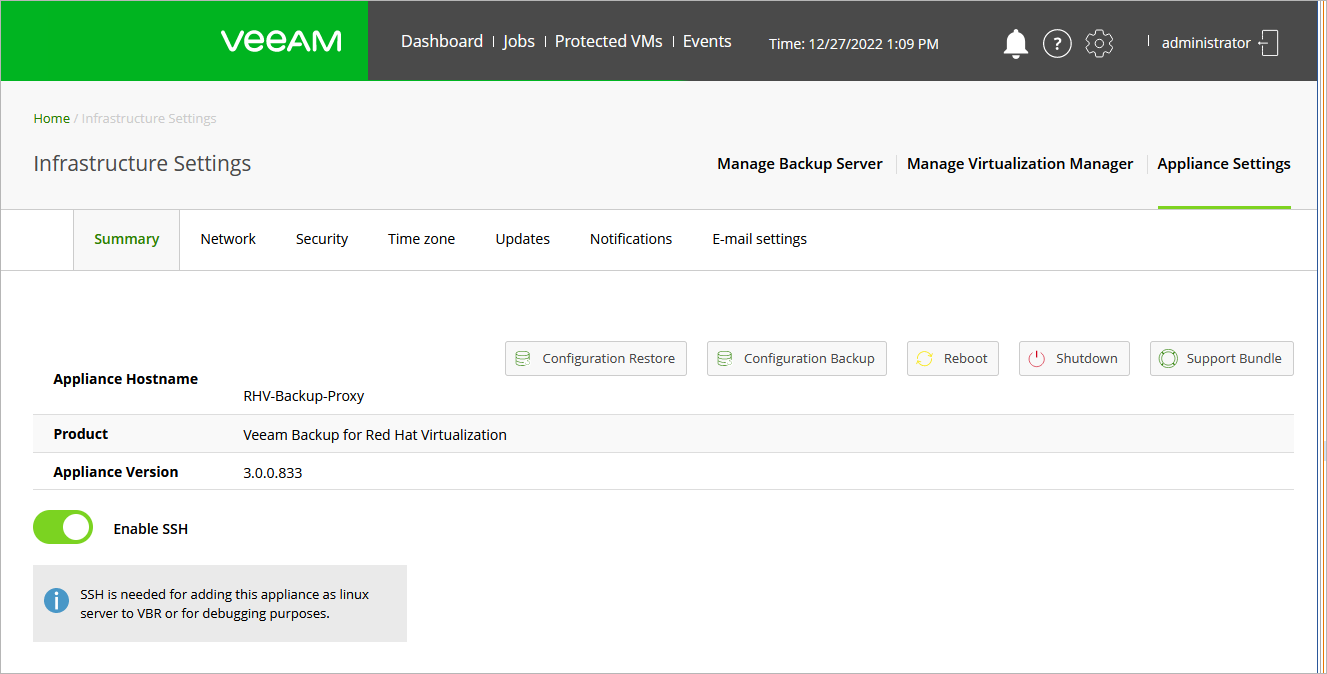This is an archive version of the document. To get the most up-to-date information, see the current version.
This is an archive version of the document. To get the most up-to-date information, see the current version.Enabling SSH on RHV Backup Proxy
For security reasons, SSH is disabled on the RHV backup proxy by default. You must enable it if you want to use the RHV backup proxy as a gateway server that will forward RHV VM backups to an object storage repository and will process protection tasks related to all backups stored in that repository:
Click the Settings icon at the top right corner of the RHV backup proxy web console, and select Appliance Settings.
- Switch to the Summary tab.
- On the Summary tab, set the Enable SSH toggle to On.
When you connect to the RHV backup proxy using SSH, enter credentials of the administrator account that you have specified during the initial backup proxy configuration.