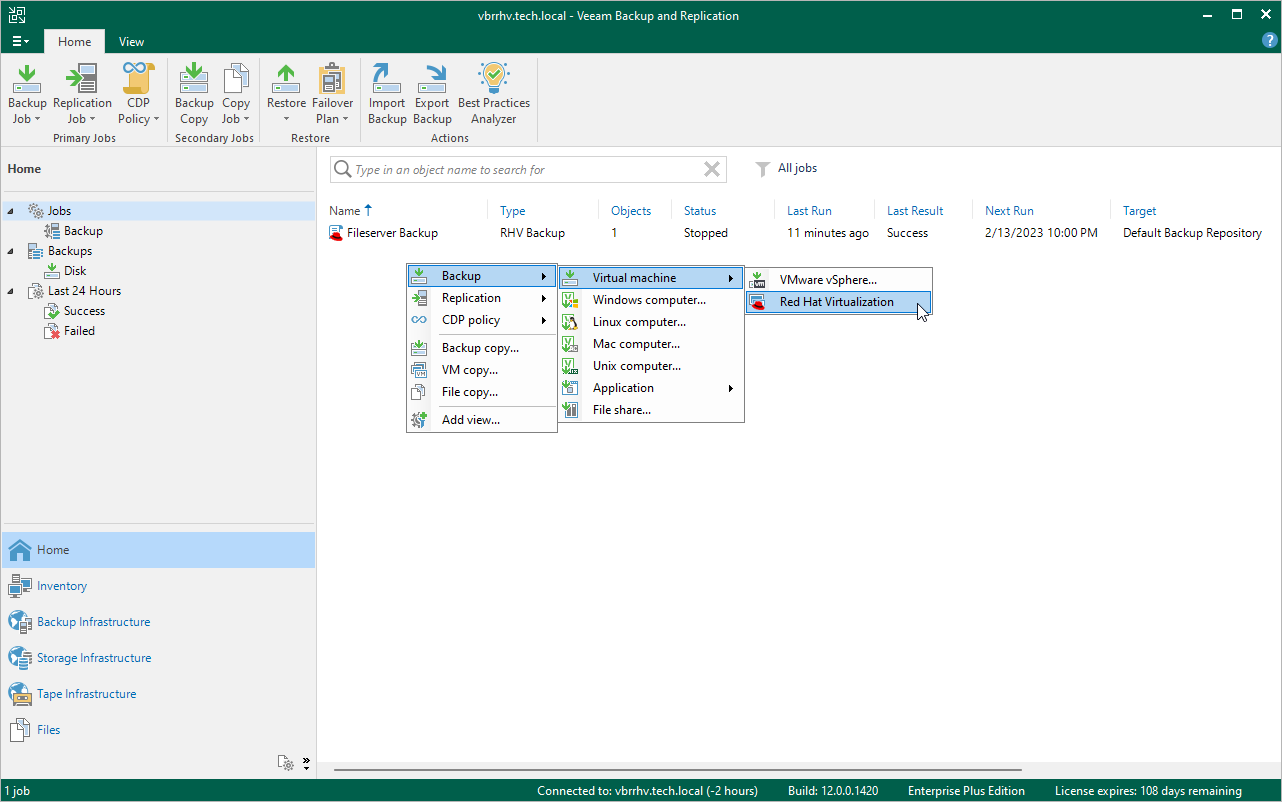This is an archive version of the document. To get the most up-to-date information, see the current version.
This is an archive version of the document. To get the most up-to-date information, see the current version.Step 1. Launch New Job Wizard
In the inventory pane, select Jobs and navigate to Backup > Virtual Machine > Red Hat Virtualization. The RHV backup proxy console will open in your browser.
Tip |
You can also launch the New Job wizard using the RHV backup proxy web console. To do that, log in to the web console, switch to the Jobs page and click Add. |