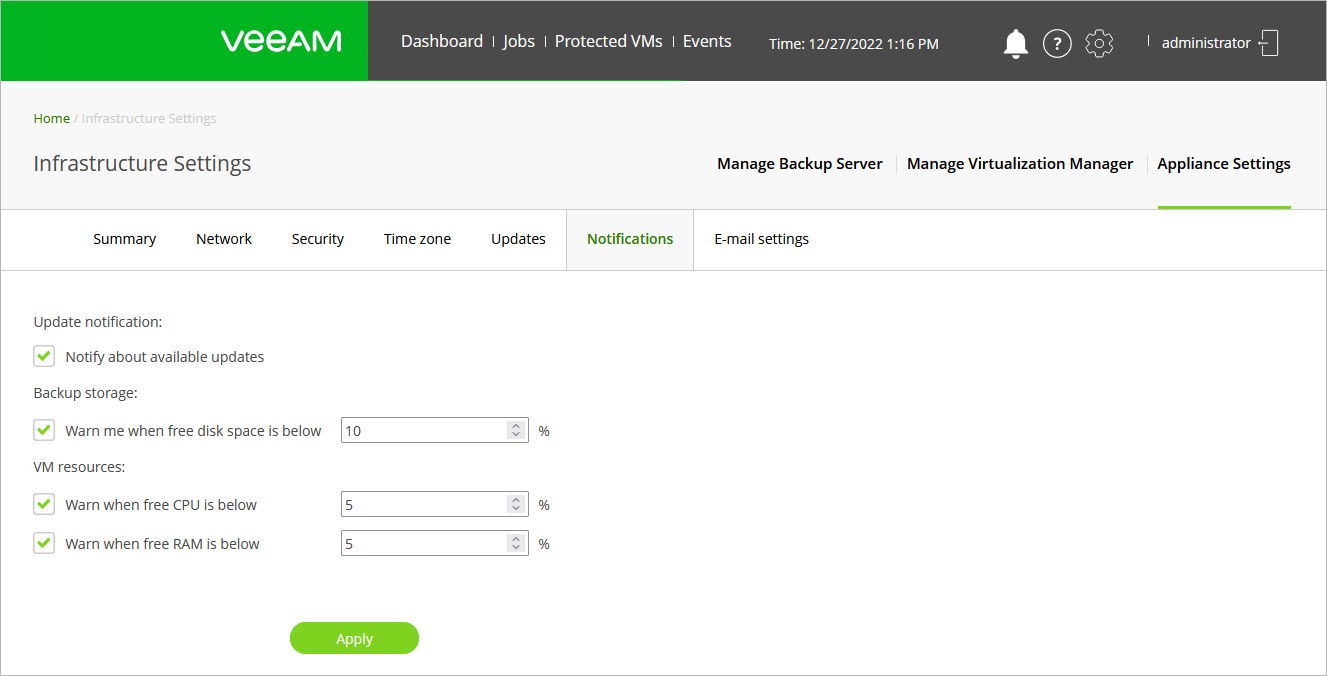This is an archive version of the document. To get the most up-to-date information, see the current version.
This is an archive version of the document. To get the most up-to-date information, see the current version.Configuring Notifications
You can enable notifications to get informed about available product updates, backup repositories running low on free disk space, and CPU and RAM consumption breaking configured thresholds for more than 10 minutes:
Click the Settings icon at the top right corner of the RHV backup proxy web console, and select Appliance Settings.
- Switch to the Notifications tab.
- Select notifications you want to receive.
- Click Apply.
You can find backup storage and compute resource notifications in backup job session logs. Update notifications appear at the top right corner of the RHV backup proxy web console.