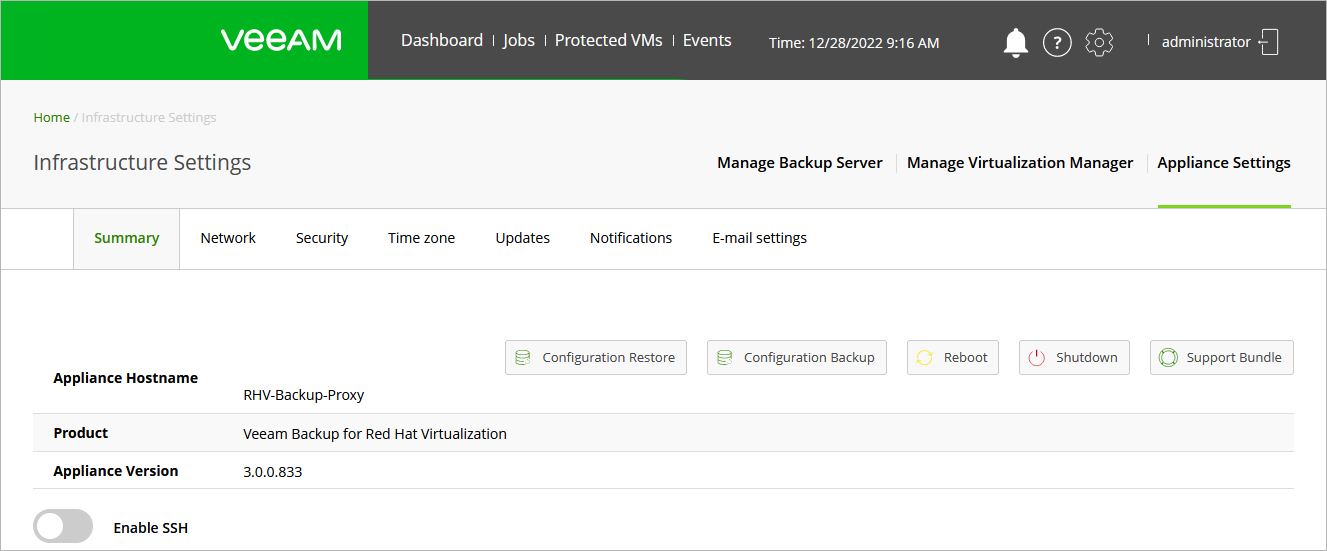This is an archive version of the document. To get the most up-to-date information, see the current version.
This is an archive version of the document. To get the most up-to-date information, see the current version.Viewing Product Details
To view the product details, do the following:
Click the Settings icon at the top right corner of the RHV backup proxy web console, and select Appliance Settings.
- Switch to the Summary tab.
The Summary tab displays the following information:
- Appliance Hostname — the hostname of the VM running as RHV backup proxy.
- Product — the name of the solution.
- Appliance Version — the currently installed version of Veeam Backup for RHV.