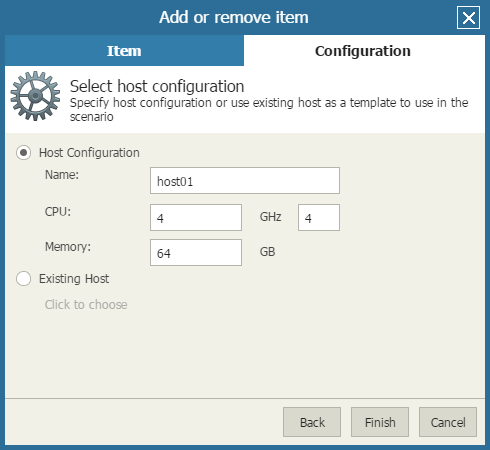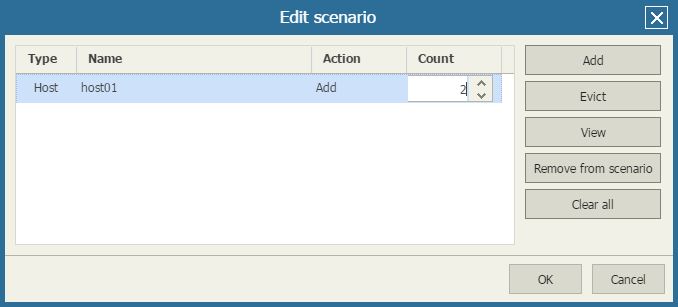This is an archive version of the document. To get the most up-to-date information, see the current version.
This is an archive version of the document. To get the most up-to-date information, see the current version.Adding Hosts
To simulate a situation of adding new hosts to a cluster:
- Open Veeam ONE Reporter.
- Open the Workspace section.
- In the hierarchy on the left, select All deployment projects.
- Select the necessary deployment project and click Edit.
- In the Edit project windows, click the Edit button next to the Scenario field.
- In the Edit Scenario window, click Add to launch the Add or remove item wizard.
- At the Item step of the wizard, select Host.
- At the Configuration step of the wizard, describe host configuration:
- To explicitly specify configuration values, select the Host Configuration option and type the host name, the number of CPU cores and CPU clock speed and the amount of memory resources.
- To choose an existing host that will be used as a template in the scenario, select the Existing Host option and choose a host from the list.
The host selection scope includes all hosts in the selected cluster.
- Click Finish to complete the wizard.
- In the Edit scenario window, select the scenario entry, click the Count field and specify the number of hosts to be added.
- Click OK.