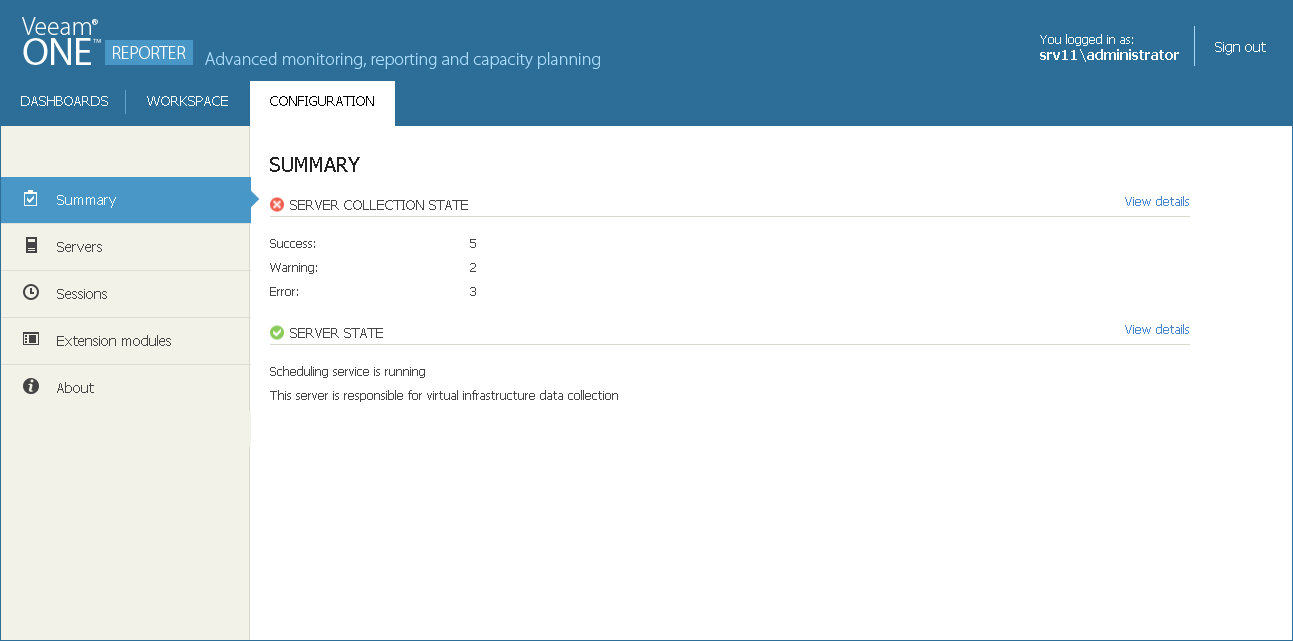This is an archive version of the document. To get the most up-to-date information, see the current version.
This is an archive version of the document. To get the most up-to-date information, see the current version.Configuration Summary
Before you configure Veeam ONE Reporter settings, review the configuration summary:
- Open Veeam ONE Reporter.
- Open the Configuration section.
- In the Configuration section menu, click Summary.
The Configuration summary section gives you a quick overview of the current Veeam ONE Reporter configuration and helps reveal possible configuration problems. If Veeam ONE Reporter detects any configuration issues, it will open this section every time you switch to the Configuration view.
To view configuration summary details, expand the Server Collection State and Server state.
- Server Collection State section shows information about connected servers and results of the latest collection sessions. The figures show the number of servers for which the latest data collection completed successfully, or ended with warnings or errors.
To switch to the list of connected servers, click the View details link. If you do not have any connected servers yet, connect them in the Veeam ONE Monitor console. For details, see section Connecting Servers of the Veeam ONE Deployment Guide.
- Server State section shows the state of the scheduling service that is responsible for data collection and scheduled report delivery. To view details on the server state and version, click the View details link.
For your convenience, Veeam ONE Reporter displays configuration status icons next to section titles. Status icons illustrate the configuration state of a corresponding component.