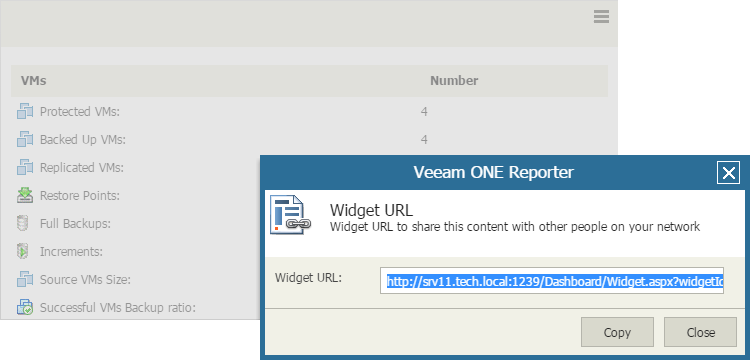This is an archive version of the document. To get the most up-to-date information, see the current version.
This is an archive version of the document. To get the most up-to-date information, see the current version.Generating Direct Widget URL
To share a widget with other users, or integrate the widget to a web portal, you can generate a direct widget URL.
To generate a direct widget URL:
- Open Veeam ONE Reporter.
- Open the Dashboards view.
- Select the necessary dashboard and do one of the following:
- Click the dashboard to open it.
- At the top right corner of the dashboard preview image, expand the menu and click Edit dashboard.
- On the dashboard, select the widget you want to share.
- At the top right corner of the widget, expand the menu and click Get widget URL.
- Copy the URL and use it to share with other users or integrate to web portals.
- Close the dialog box with the widget URL.
Accessing Widget by Direct URL
To be able to access to access a widget by a direct URL, a user must either:
- Be a member of the Veeam ONE Administrators or Veeam ONE Read-Only Users group. For more information on user groups, see section Security Groups of the Veeam ONE Deployment Guide.
This prerequisite applies to VMware vSphere and Microsoft Hyper-V platforms.
- Have permissions assigned on objects in the vCenter Server or vCloud Director inventory hierarchy. For details, see Veeam ONE Multi-Tenant Monitoring and Reporting.
This prerequisite applies to the VMware vSphere platform only.