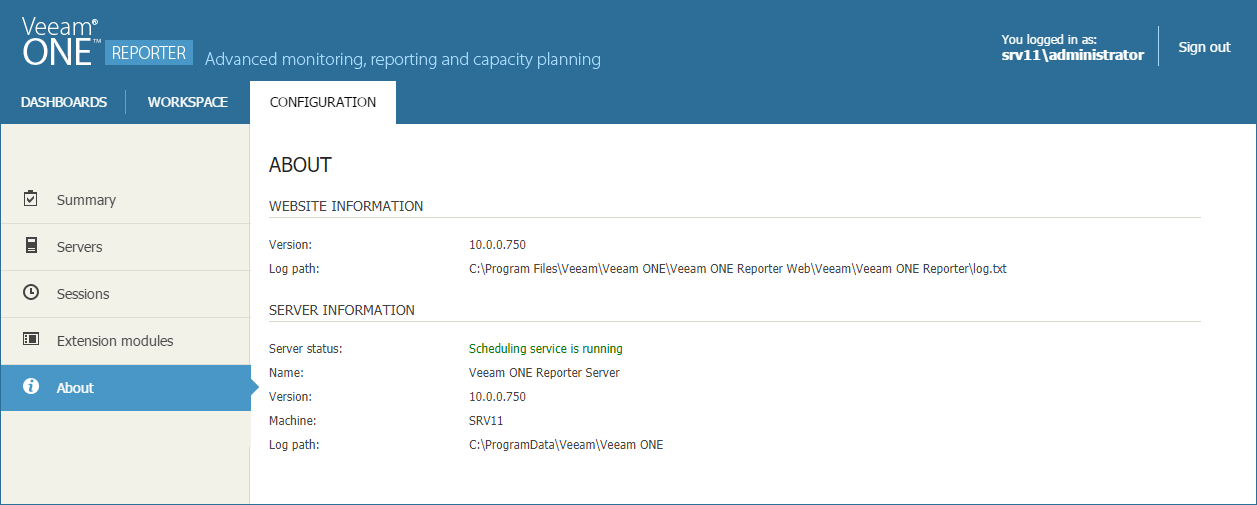This is an archive version of the document. To get the most up-to-date information, see the current version.
This is an archive version of the document. To get the most up-to-date information, see the current version.General Configuration Details
To access Veeam ONE Reporter configuration details:
- Open Veeam ONE Reporter.
- Open the Configuration section.
- In the Configuration section menu, click About.
In the About section, you can view the following product details:
- The Website information section displays the current version of the product and the location of the log files for the Veeam ONE Web UI.
- The Server information section displays Veeam ONE Server component details — the status of the Veeam ONE Reporter Server, Veeam ONE version, the machine where the Veeam ONE Server runs and the location of the log files.