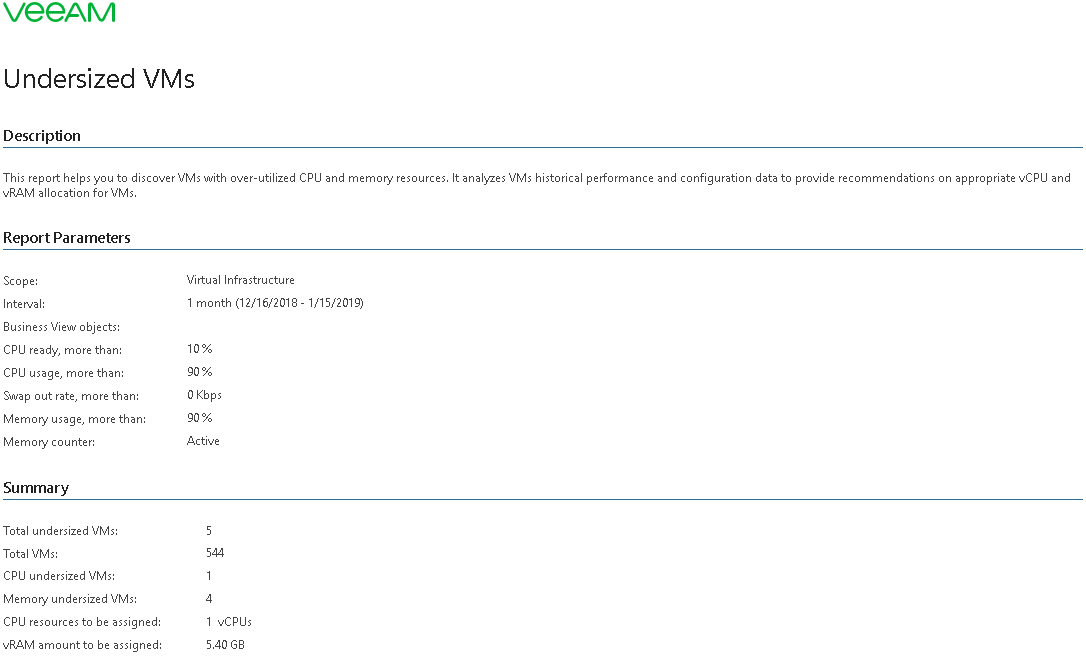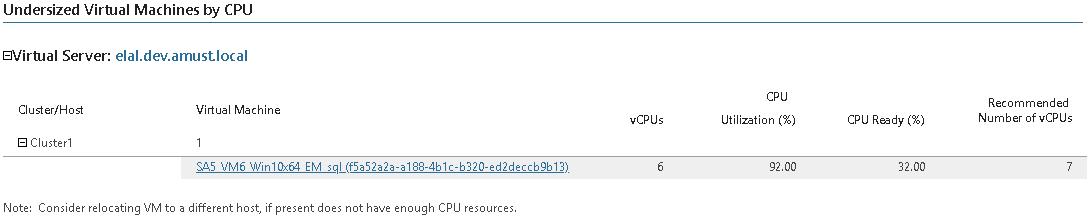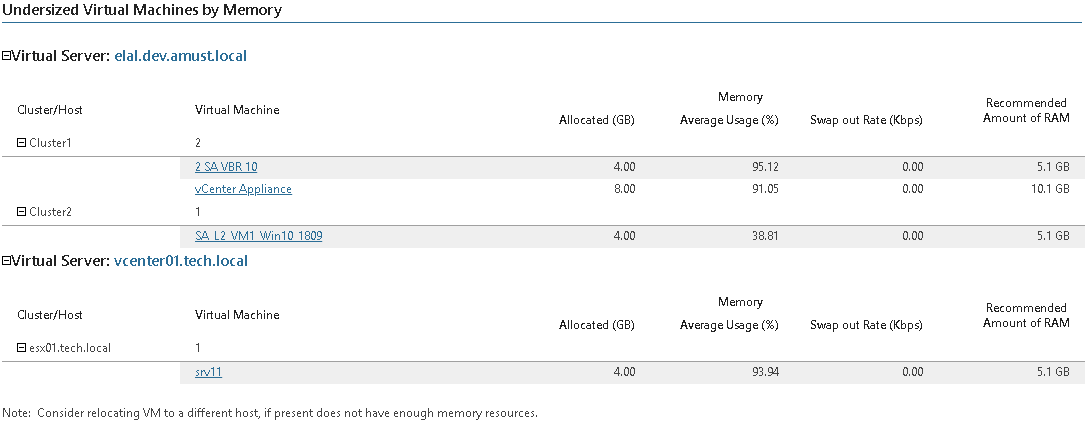This is an archive version of the document. To get the most up-to-date information, see the current version.
This is an archive version of the document. To get the most up-to-date information, see the current version.Undersized VMs
This report helps you detect virtual machines that have less allocated vRAM or vCPU resources than they require. The report analyzes historical performance and configured resource allocation to provide recommendations for an optimized VM configuration and allocation of resources.
|
Click a VM name in the details table to drill down to VM performance charts that show how CPU and memory usage has been changing during the reporting period. |
Use Case
This report provides practical recommendations for restoring performance of VMs that have less resources than they need. You may consider adding the specified amount of resources for the VM, relocating the VM to a more powerful host, or committing increased resources to a resource pool shared by the undersized VM.
Report Parameters
You can specify the following report parameters:
- Scope: defines a virtual infrastructure level and its sub-components to analyze in the report.
- vCloud Director: defines vCloud Director components to analyze in the report.
- Business View objects: defines Veeam ONE Business View groups to analyze in the report. The parameter options are limited to objects of the Virtual Machine type.
- Interval - Interval Type: defines the time period to analyze in the report. Note that the reporting period must include at least one data collection session for the selected scope. Otherwise, the report will contain no data.
- CPU ready, more than: defines the threshold for the percentage of time during which CPU resources were in the ready state. If the CPU Ready Time value for a VM exceeds the specified threshold, the VM will be included in the report.
- Swap out rate, more than: defines the threshold for the percentage of the time which a VM spent waiting for memory to be swapped back in from disk. If the Swap Wait Time value for a VM exceeds the specified threshold, the VM will be included in the report.
- CPU Usage: defines the CPU utilization threshold. If the CPU usage value for a VM exceeds the specified threshold, the VM will be included in the report.
- Memory Usage: defines the memory utilization threshold. If the memory usage value for a VM exceeds the specified threshold, the VM will be included in the report.
- Memory Counter: defines whether the Memory Active or Memory Consumed performance metric should be analyzed in the report.
- Business hours from - to: defines time of a day for which historical performance data will be used to calculate the performance trend. All data beyond this interval will be excluded from the baseline used for data analysis.
|
Veeam ONE Reporter checks whether the CPU ready and CPU Usage conditions are true at the same time, and then whether Swap out rate and Memory Usage conditions are true at the same time (in other words, the conditions in each pair are joined by Boolean “AND”). Then Veeam ONE Reporter checks whether a pair of these conditions is true, in other words, pairs of these conditions are joined by Boolean “OR”. |