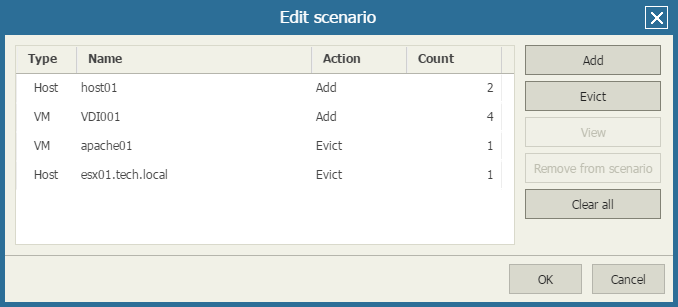This is an archive version of the document. To get the most up-to-date information, see the current version.
This is an archive version of the document. To get the most up-to-date information, see the current version.Modifying Scenario Parameters
You can change parameters of a deployment scenario:
- Open Veeam ONE Reporter.
- Open the Workspace section.
- In the hierarchy on the left, select All deployment projects.
- Select the necessary deployment project in the list and click Edit.
- In the Edit project windows, click the Edit button next to the Scenario field.
- In the Edit Scenario window, you can perform the following modifications:
- Click Add to add a new host or VM to the selected container.
- Click Evict to evict an existing host or VM from the selected container.
- Click View to view configuration details for the selected scenario entry.
- Click Remove from scenario to remove the selected scenario entry.
- Click Clear all to remove all entries from the scenario.
- In the Count field, change the number of host or VMs to add to the selected container.
- Click OK.