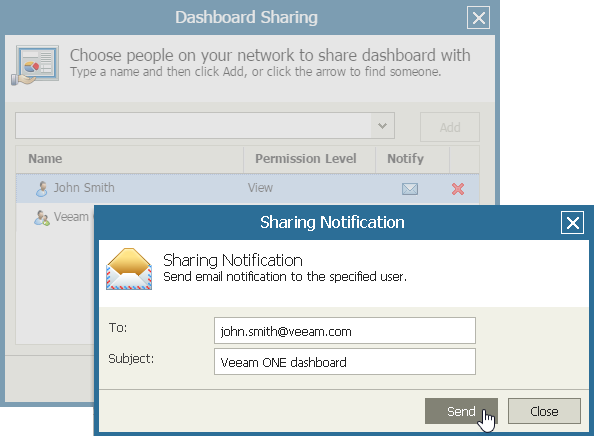This is an archive version of the document. To get the most up-to-date information, see the current version.
This is an archive version of the document. To get the most up-to-date information, see the current version.Sharing Dashboards
To share a dashboard with other users, you can send a direct dashboard URL by email.
To send a direct dashboard URL by email:
- Open Veeam ONE Reporter.
- Open the Dashboards section.
- At the top right corner of the dashboard preview image, expand the menu and click Share dashboard.
- In the Dashboard Sharing window, select a user or group of users with whom you want to share the dashboard.
|
Veeam ONE retrieves the list of users and user groups with whom you can share dashboards from the Active Directory. To be able to grant dashboard permissions to a user or user group in a domain, make sure that Veeam ONE service account is a member of a corresponding AD domain. |
- To send a direct dashboard URL by email, click the envelope icon next to a user or group, specify an email address and click Send.
To send the dashboard URL to multiple recipients, separate email addresses with a semicolon.