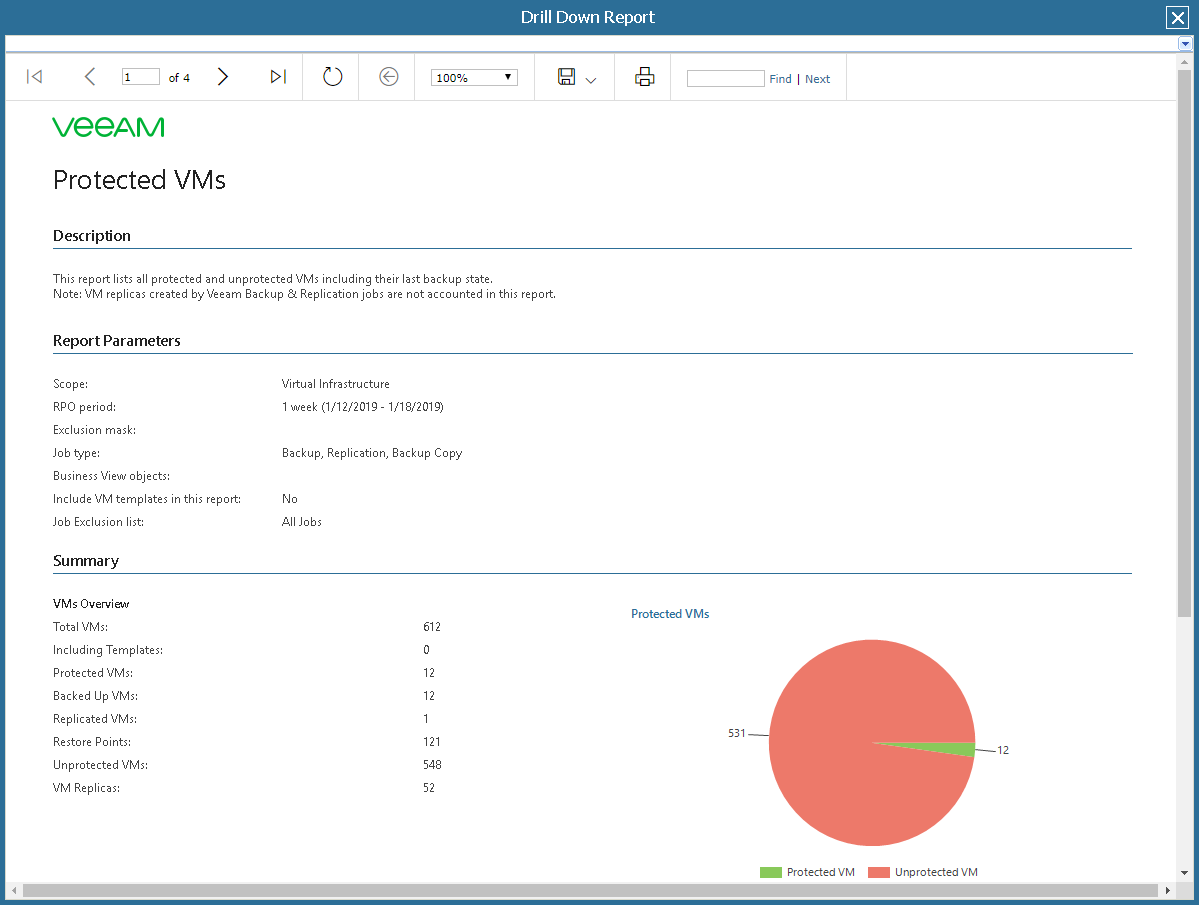This is an archive version of the document. To get the most up-to-date information, see the current version.
This is an archive version of the document. To get the most up-to-date information, see the current version.Creating a Widget Report
You can create reports associated with dashboard widgets:
- Open Veeam ONE Reporter.
- Open the Dashboards view.
- Select the necessary dashboard and do one of the following:
- Click the dashboard to open it.
- At the top right corner of the dashboard preview image, expand the menu and click Edit dashboard.
- Open the necessary dashboard and select the widget for which you want to create a report.
- At the top right corner of the widget, expand the menu and click View Full Report.
- In the Drill Down Report window, specify report parameters.
- In the Actions pane, click Create report.