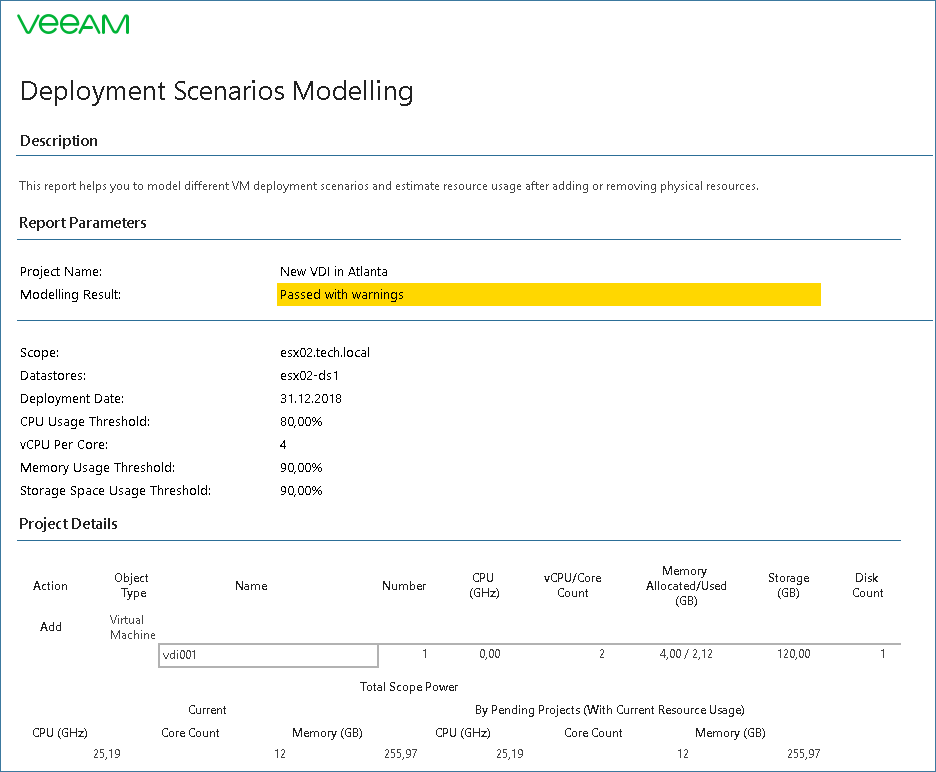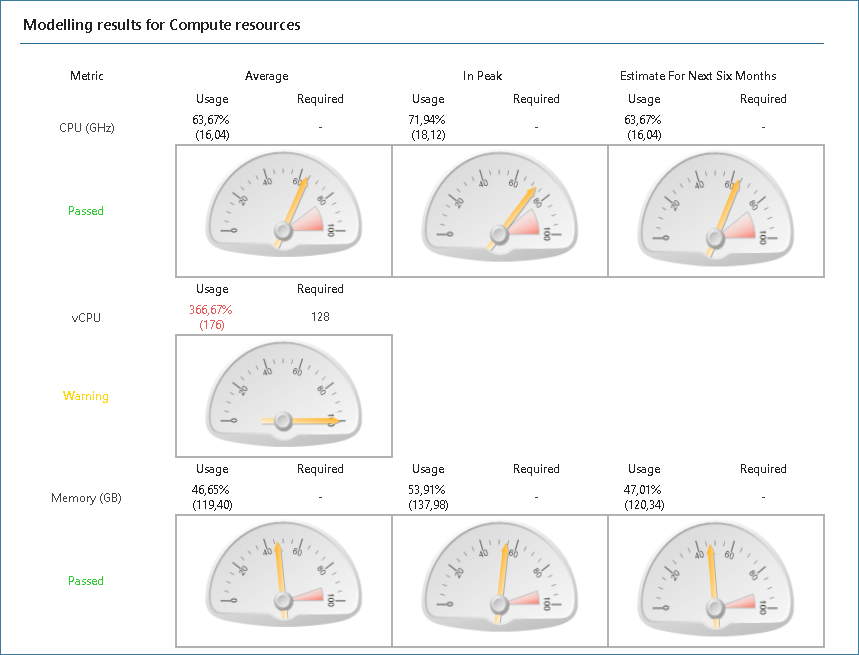This is an archive version of the document. To get the most up-to-date information, see the current version.
This is an archive version of the document. To get the most up-to-date information, see the current version.Viewing Deployment Project Report
After you build a project, you can view a report detailing the outcome of the simulated deployment:
- Open Veeam ONE Reporter.
- Open the Workspace section.
- In the hierarchy on the left, select All deployment projects.
- Select the necessary deployment project in the list and click View report.
The report is designed to assist an administrator in implementing the deployment. The report details a projected resource usage, identifies a list of constraints and provides mitigation guidance.
The first report page outlines the projected changes and gives a summary of the constraining resources.
The subsequent pages show anticipated CPU, memory and storage usage levels and provide recommendations on capacity planning measures for maintaining robust and consistent performance in future.