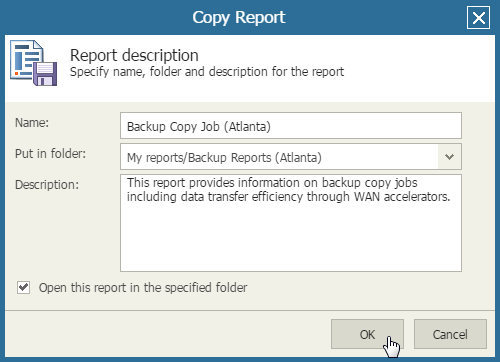This is an archive version of the document. To get the most up-to-date information, see the current version.
This is an archive version of the document. To get the most up-to-date information, see the current version.Copying Reports
You can create copies of reports that you have previously saved to My Reports.
Copying may save time if you need to create multiple instances of the same report. For example, you have configured a report with complex parameters and need create a set of similar reports with minor changes. In this situation, you can create several copies of the saved report and change report parameters for each report copy.
To create a report copy:
- Open Veeam ONE Reporter.
- Open the Workspace section.
- In the hierarchy on the left, under My reports, select the necessary folder.
- In the displayed list of reports, click a saved report that you want to copy.
- In the Actions pane on the right, click Copy.
- In the Copy Report section, specify the name of the report, its description and select a folder to which the report copy should be saved. You can only choose a folder in the My reports hierarchy.
- Select the Open this report in the specified folder check box if you want to open the report after copying. Use this option if you need to customize the report parameters after copying.
- Click OK.
After you create a report copy, modify the report parameters as described in Modifying Reports.