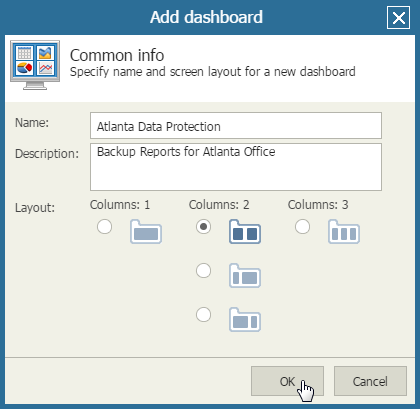This is an archive version of the document. To get the most up-to-date information, see the current version.
This is an archive version of the document. To get the most up-to-date information, see the current version.Step 1. Create Dashboard
To create a new dashboard:
- Open Veeam ONE Reporter.
- Open the Dashboards section.
- At the top right corner of the Dashboards section, click Add New Dashboard.
- In the Add dashboard window, specify dashboard settings:
- In the Name field, specify the name that will be displayed at the top of the dashboard.
- In the Description field, specify a brief dashboard description.
- In the Layout section, select how many widget columns must be displayed on the dashboard.
- Click OK.
A new empty dashboard will be created and added to the Dashboards section. Veeam ONE Reporter will automatically open the created dashboard so that you can add dashboard widgets to it.
Related Topics