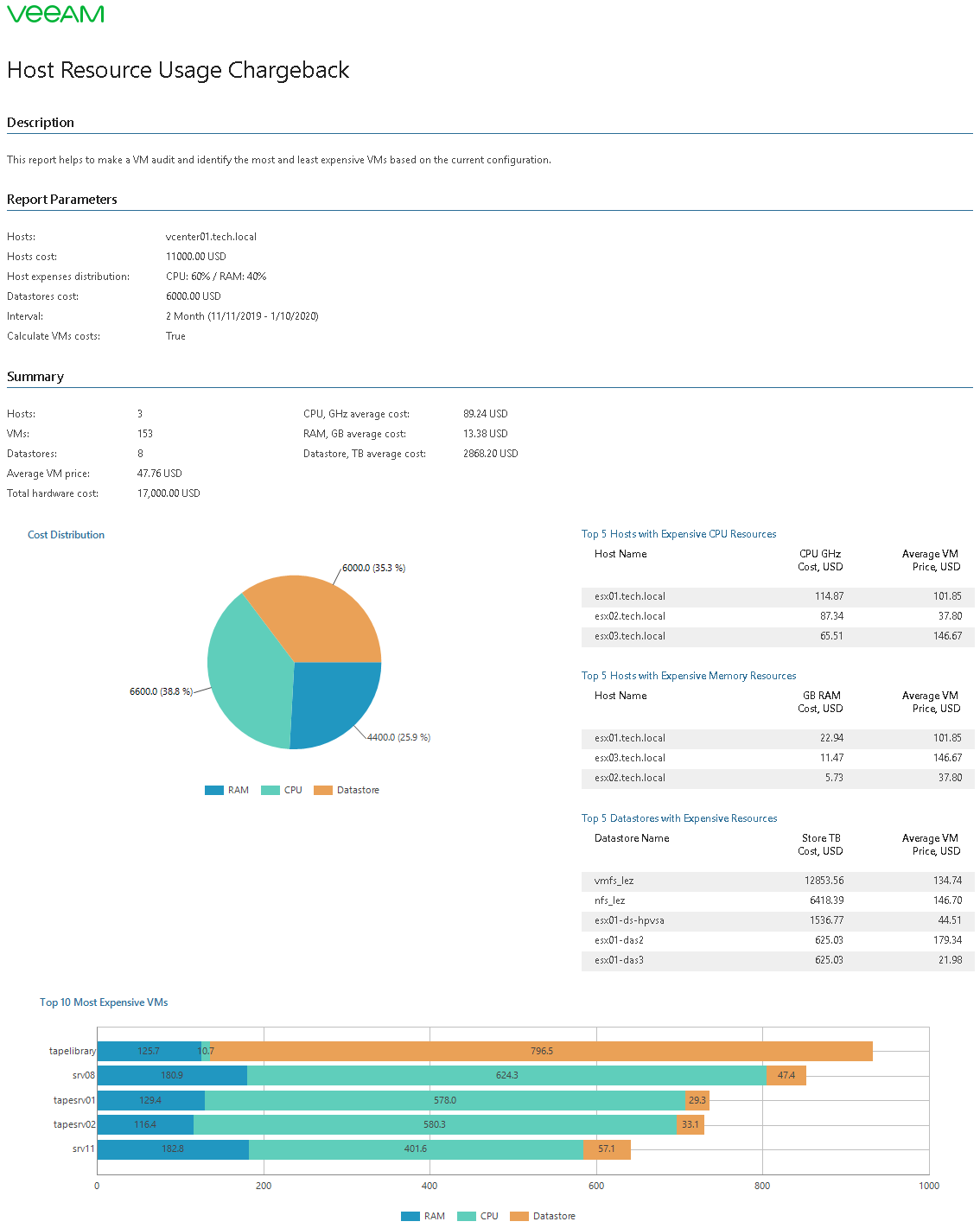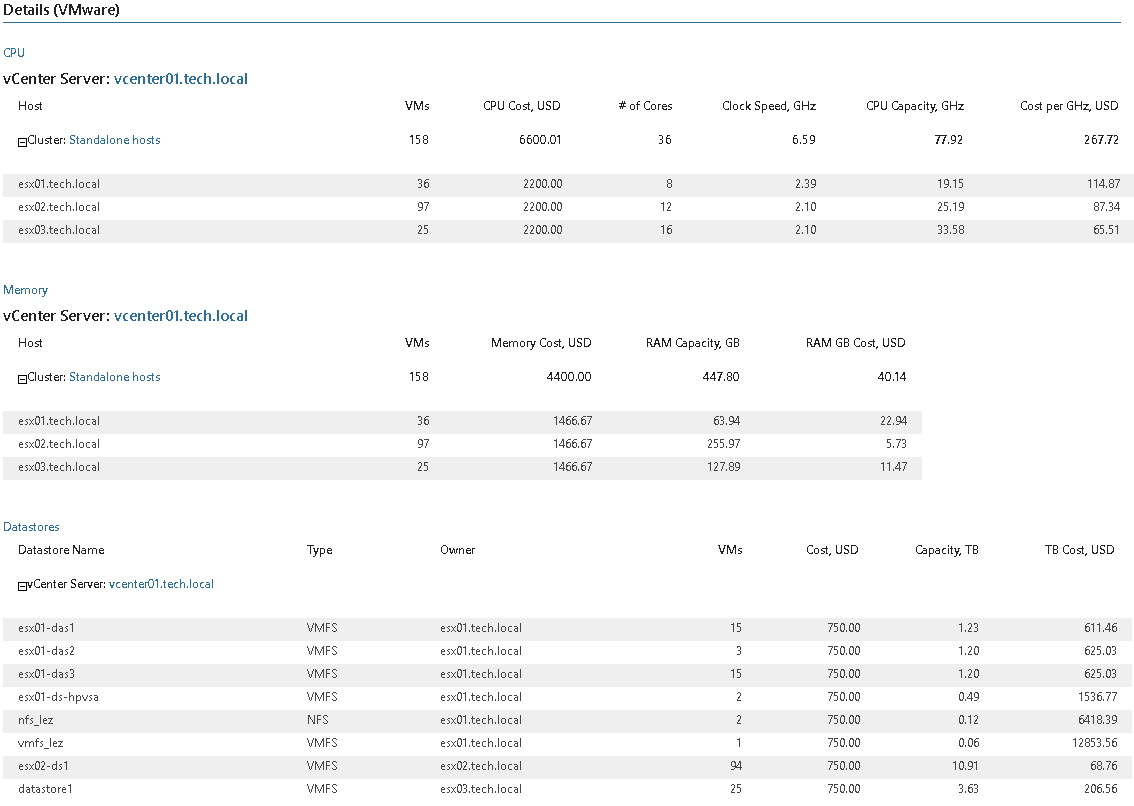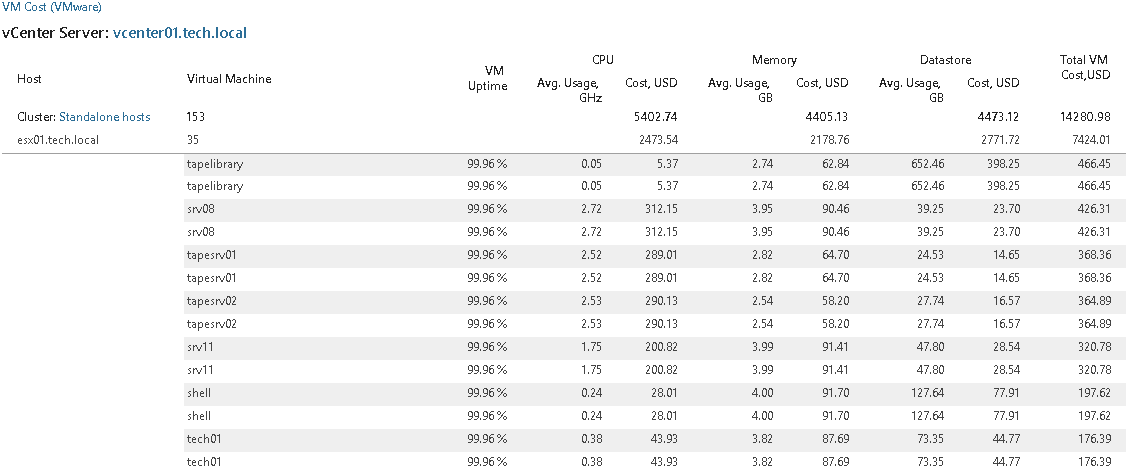This is an archive version of the document. To get the most up-to-date information, see the current version.
This is an archive version of the document. To get the most up-to-date information, see the current version.Host Resource Usage Chargeback
This report helps to make infrastructure costs audit and identify the most and least expensive VMs based on the hardware price and VM performance.
The report analyzes hardware CPU, memory, storage capacities and total cost of these resources to calculate the cost of resources consumed by VMs. The cost of consumed resources is calculated based on average CPU, memory and storage usage for a specified period.
The Summary section includes the following elements:
- Details on the number of hosts, datastores and VMs, average cost of physical resources (processor GHz, memory GB, storage TB), average VM cost and total hardware cost.
- The Cost Distribution chart shows the cost of hardware CPU, memory and storage resources.
- The Top 5 Hosts with Expensive CPU/Memory Resources tables show 5 most expensive hosts in terms of consumed CPU and memory resources.
- The Top 5 Datastores with Expensive Resources table shows 5 most expensive datastores in terms of consumed storage resources.
- The Top 10 Most Expensive VMs section shows 10 most expensive VMs in terms of consumed resources, and provides cost of average CPU, memory and storage resources used by each VM.
The Details tables provide information on physical CPU, memory and storage capacities, cost of physical and virtual resources. If you choose to calculate per-VM cost in the report parameters, the report also provides detailed analysis of VM cost based on the average usage of CPU, RAM and storage resources within the reporting period.
Report Parameters
You can specify the following report parameters:
- Currency: defines a payment currency.
- Hosts: defines the list of hosts to analyze in the report.
- Calculate based on the total hosts cost: defines the total cost of CPU and memory hardware resources for all hosts included in the report, in the selected currency.
If you do not select the Calculate based on the total hosts cost check box, you must specify the hardware cost of each host separately. To do this, in the Actions pane on the right click Hosts. In the Set hardware costs window, specify the cost of hardware for each separate host in the selected currency.
- CPU: defines the percentage of cost, or cost share of CPU hardware resources for all hosts included in the report. For example, if the cost of CPU hardware resources make a quarter of the total cost, specify 25.
- RAM: defines the percentage of cost, or cost share of memory hardware resources for all hosts included in the report. For example, if the cost of memory hardware resources make three quarters of the total cost, specify 75.
|
The sum of CPU and RAM percentage values must be equal to 100. |
- Include datastores cost:defines whether the report must include datastores cost details.
- Calculate based on the total datastore cost: defines the total cost of storage resources in the selected currency.
If you do not select the Calculate based on the total hosts cost check box, you must specify the cost of each datastore separately. To do this, in the Actions pane on the right click Datastores. In the Set hardware costs window, specify the cost of each separate datastore in the selected currency.
- Interval/Start Date - End Date defines a period in the past for which historical performance data must be analyzed in the report. For example, if you specify the previous week as the reporting period, the report will calculate the VM cost based on the average VM CPU, memory and storage utilization values for the previous week.
Note that the reporting period must include at least one data collection session for the selected scope. Otherwise, the report will contain no data.
- Business hours from – to: defines time of a day for which historical performance data must be used to calculate the VM cost. Data outside this interval will be excluded from the baseline used for data analysis.
- Calculate VMs costs: defines whether the report must include VM cost details.
If this option is disabled, the report will not display the most expensive VMs, and will not provide VM cost in terms of utilized CPU, RAM and storage resources
Use Case
IT departments can use the report as a showback instrument to raise awareness within organization and demonstrate costs associated with the amount of compute and storage resources utilized by VMs. The report helps calculate a budget share of used virtual infrastructure resources for each application owner, department or business unit within an organization, justify IT budget, and assess the amount of future funding requests.
The report can also be used to prevent excessive resource consumption and ensure that virtual infrastructure resources are utilized in line with the business needs.
Service providers that do not have flat fees on virtual infrastructure resources, can use this report as a chargeback instrument to calculate the cost of resources their clients have utilized during the billing period, and charge for provided services based on the actual resource consumption.