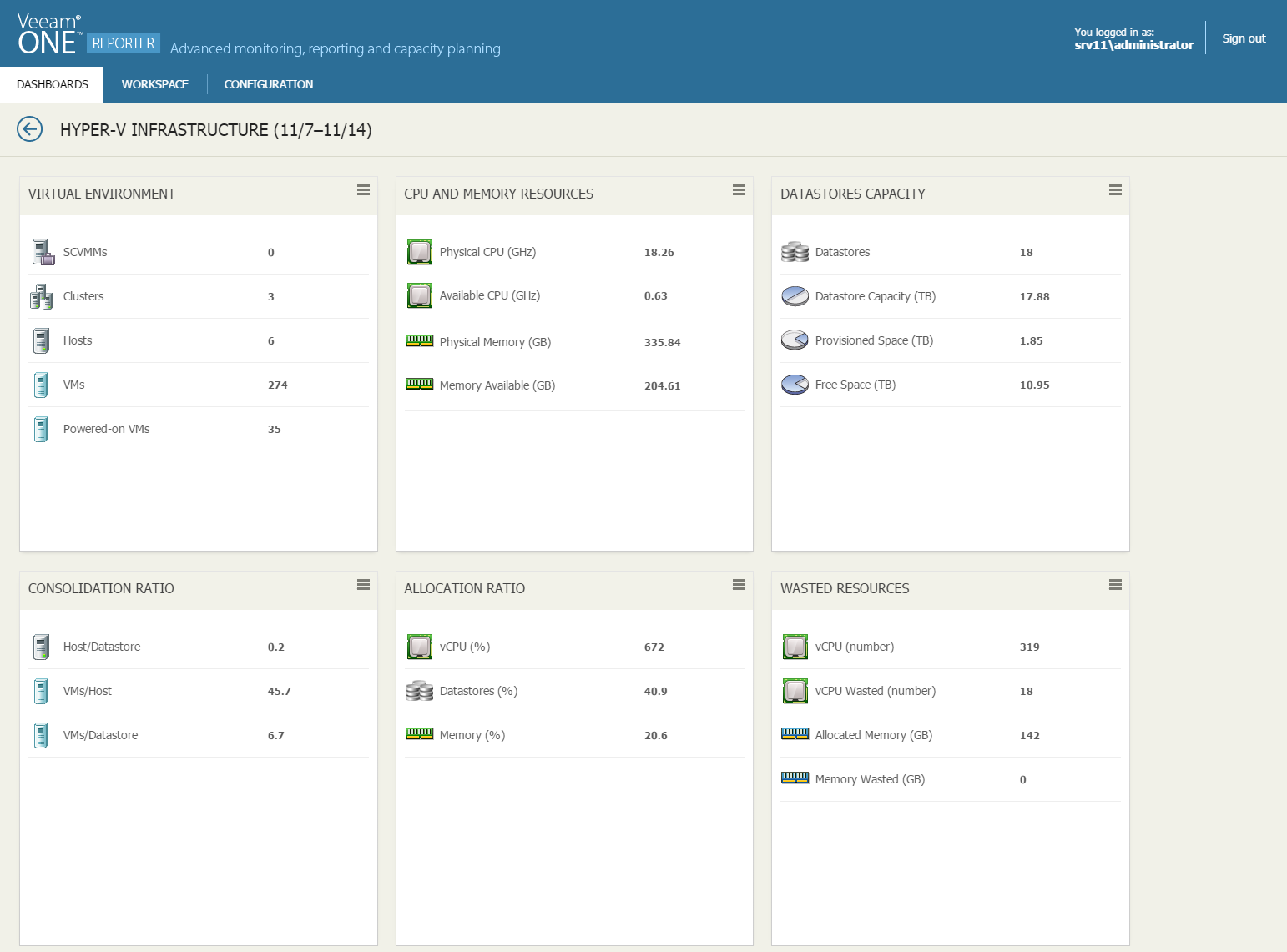This is an archive version of the document. To get the most up-to-date information, see the current version.
This is an archive version of the document. To get the most up-to-date information, see the current version.Hyper-V Infrastructure
The Hyper-V Infrastructure dashboard provides at-a-glance view of configuration of the Microsoft Hyper-V infrastructure and helps you assess the overall performance and resource usage efficiency.
Widgets Included
- Virtual Environment
This widget shows the total number of SCVMM servers, clusters, Hyper-V hosts and VMs in your environment, as well as the number of currently running VMs.
- CPU and Memory Resources
This widget assesses physical compute resources deployed across Hyper-V hosts and shows the amount of available resources.
- Datastores Capacity
This widget provides information on the number of volumes in the virtual environment, their total capacity, the amount of provisioned and free space left.
- Consolidation Ratio
The widget tracks the amount of virtual hardware placed on physical hardware:
- Host/Datastore ratio shows the average number of hosts connected to a single volume.
- VMs/Host ratio shows the average number of VMs running on a single physical host.
- VMs/Datastore ratio shows the average number of VMs that store data on a single volume.
- Allocation Ratio
The widget tracks the amount of resources allocated to VMs (allocated resources against physical resources, in percent):
- vCPU allocation ration shows the amount of CPU resources allocated to VMs.
- Datastores allocation ratio shows the amount of volume space allocated to VMs.
- Memory allocation ratio shows the amount of RAM allocated to VMs.
- Wasted Resources
The widget tracks the amount of available and wasted resources:
- vCPU value shows the number of vCPUs configured for VMs.
- vCPU Wasted value shows the number of vCPUs that can be reclaimed from oversized VMs.
- Allocated Memory shows the amount of memory allocated to VMs.
- Memory Wasted value shows the amount of memory that can be reclaimed from oversized VMs.