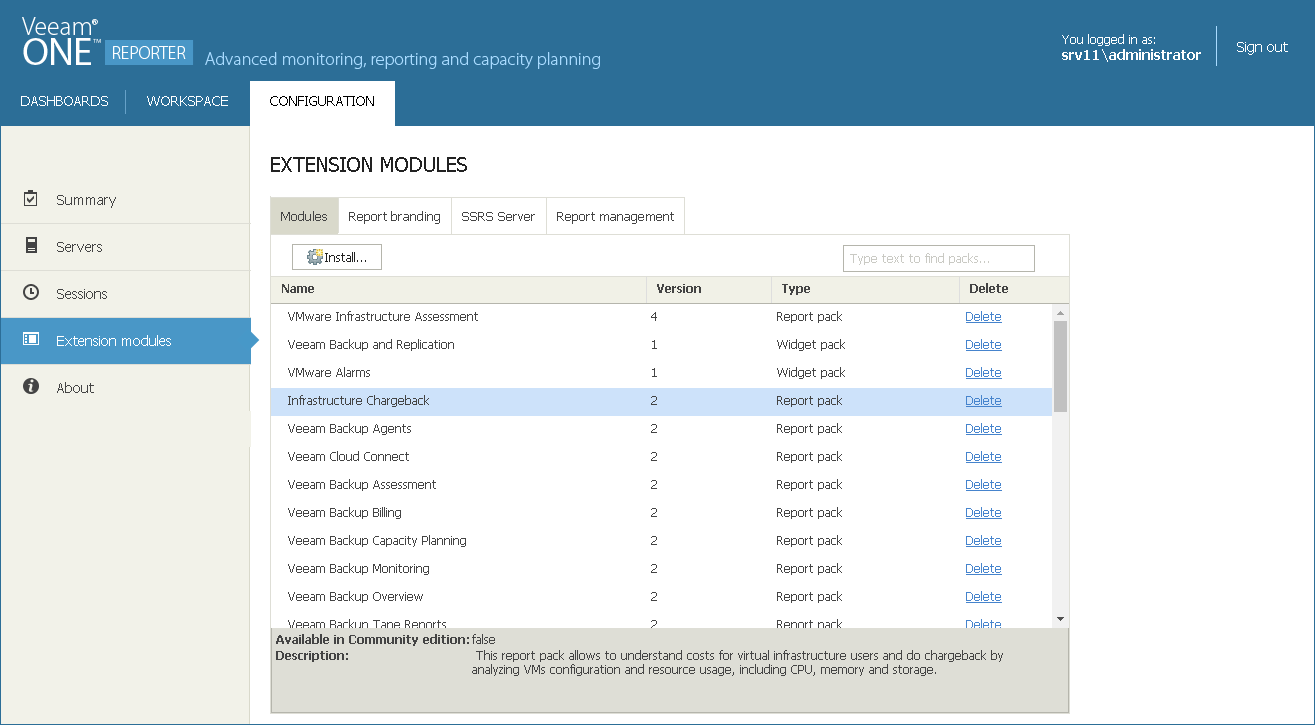This is an archive version of the document. To get the most up-to-date information, see the current version.
This is an archive version of the document. To get the most up-to-date information, see the current version.Managing Extension Modules
Extension modules are add-on elements that can be deployed to enhance the Veeam ONE Reporter functionality. The following types of extension modules are available:
- Widget pack — a set of widgets for custom dashboards
- Report pack — a set of reports
- Resource pack — an archive with common components used for reports and dashboards (such as images, report parameters and so on)
- Hotfix — a hotfix for Veeam ONE
Extension modules are installed automatically, during the Veeam ONE installation process. On the Modules tab, you can manage already installed extension modules and install new modules.
Installing New Modules
If the machine where Veeam ONE Server runs is connected to Internet, Veeam ONE will periodically check for updates. When new report packs, widget packs or hotfixes are released, Veeam ONE Reporter will display a message notifying about available updates and details on how to download the archive with updates.
After you download the archive, you can install the new modules:
- Open Veeam ONE Reporter.
- Open the Configuration section.
- In the Configuration section menu, click Extension Modules.
- Open the Modules tab.
- Click Install on the toolbar and specify path to the archive with the updates.
Deleting Modules
If you no longer need an extension module, you can delete it. You can only delete custom extension modules (modules that have been provided by Veeam for support purposes). Inbuilt extension modules cannot be deleted.
To delete an extension module:
- Open Veeam ONE Reporter.
- Open the Configuration tab.
- In the Configuration section menu, click Extension Modules.
- Open the Modules tab.
- Choose the necessary module in the list and click Delete.