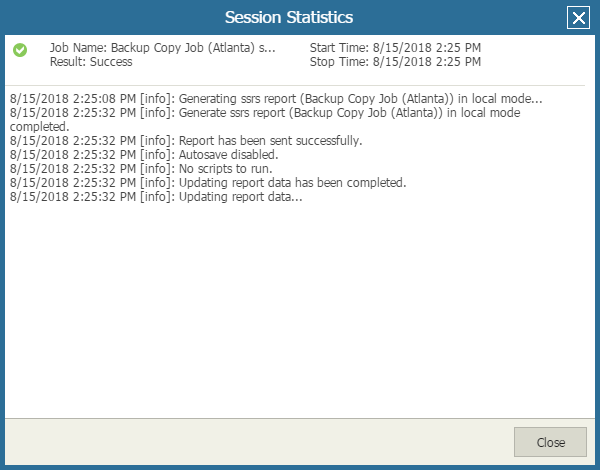This is an archive version of the document. To get the most up-to-date information, see the current version.
This is an archive version of the document. To get the most up-to-date information, see the current version.Viewing Scheduled Report Delivery Results
Every run of a report scheduling job initiates a new scheduling session.
To view details on report scheduling sessions:
- Open Veeam ONE Reporter.
- Open the Configuration section.
- In the Configuration section menu, click Sessions.
- In the Job Type list, select Report scheduling and click Apply Filters.
- Click the session in the list to display detailed information on it.