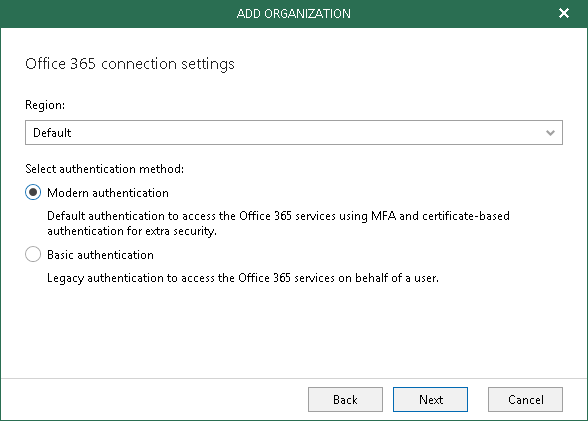This is an archive version of the document. To get the most up-to-date information, see the current version.
This is an archive version of the document. To get the most up-to-date information, see the current version.Step 2. Specify Connection Settings
In this article
At this step of the wizard, do the following:
- In the Region drop-down list, select a Microsoft Azure region your organization belongs to.
To select a Government Community Cloud (GCC) region, select Default in the drop-down list. For more information about Office 365 endpoints, see this Microsoft article.
- Choose an authentication method:
- Modern authentication. Use this option to connect to Microsoft Office 365 organizations with enabled Multi-factor authentication (MFA).
Make sure to register a custom Azure application upfront, as described in Understanding Microsoft Graph.
- Basic authentication. Use this option to connect to Microsoft Office 365 organizations with non-enabled Multi-factor authentication.
To connect to Microsoft Office 365 organizations that belong to China or Germany regions, Veeam uses a custom application deployed in Azure Active Directory, as described in Connecting to Microsoft Graph.