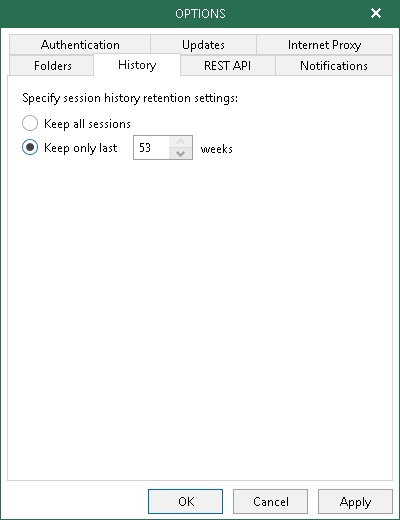This is an archive version of the document. To get the most up-to-date information, see the current version.
This is an archive version of the document. To get the most up-to-date information, see the current version.Configuring Session Data History
In this article
To configure a period during which to keep backup and restore sessions data, do the following:
- Go to the main menu and click General Options.
- Go to the History tab.
- Specify for how long the history of your backup and restore sessions should be stored. You can select Keep all sessions or specify a custom value in the Keep only last field.