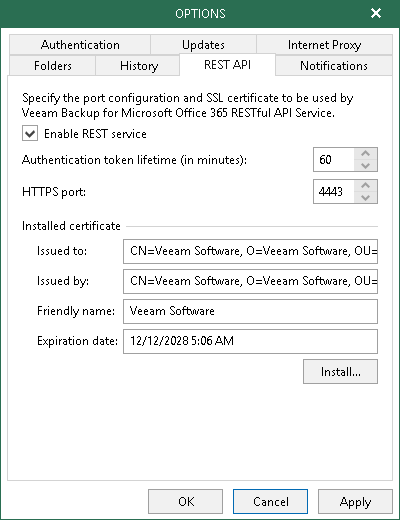This is an archive version of the document. To get the most up-to-date information, see the current version.
This is an archive version of the document. To get the most up-to-date information, see the current version.Configuring RESTful API Settings
In this article
To configure Veeam Backup for Microsoft Office 365 RESTful API settings, do the following:
- Go to the main menu and click General Options.
- Go to the REST API tab.
- Select the Enable REST Service checkbox.
- In the Authentication token lifetime (in minutes) field, specify the lifetime value for the authentication token provided by the server.
RESTful API authorization is based on the OAuth 2.0 Authorization Framework.
- In the HTTPS port field, specify the port number.
- Click Install.
For more information about installing certificates, see Installing SSL Certificate.