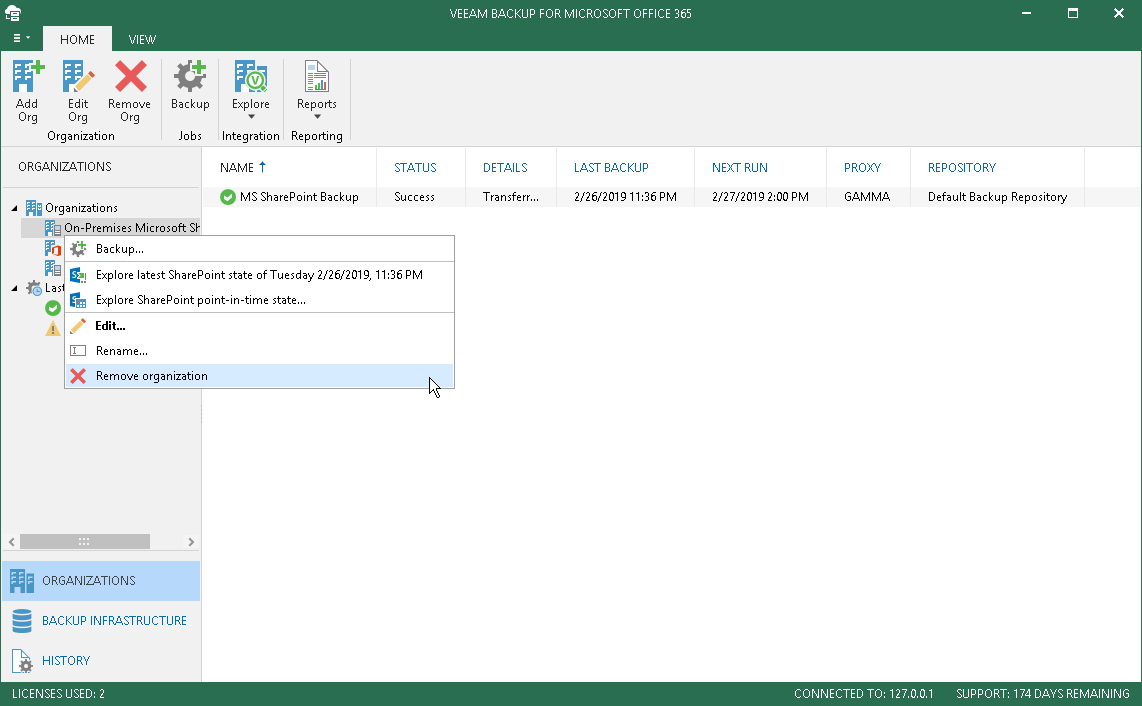This is an archive version of the document. To get the most up-to-date information, see the current version.
This is an archive version of the document. To get the most up-to-date information, see the current version.Removing Organizations
In this article
You can remove an organization from the Veeam Backup for Microsoft Office 365 scope if you no longer need it.
To remove an organization, do the following:
- Go to the Organizations view.
- In the preview pane, select an organization to remove.
- On the Home tab, click Remove Org or right-click an organization and select Remove organization.