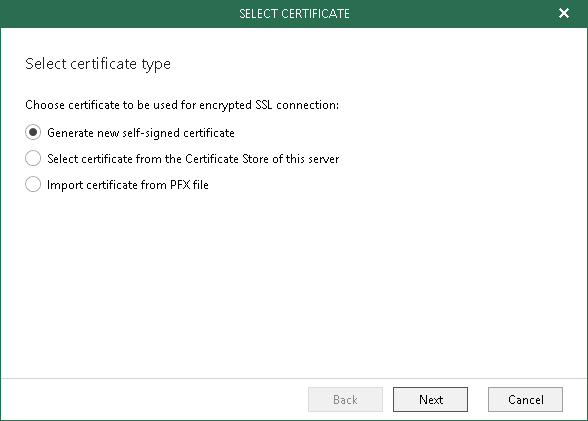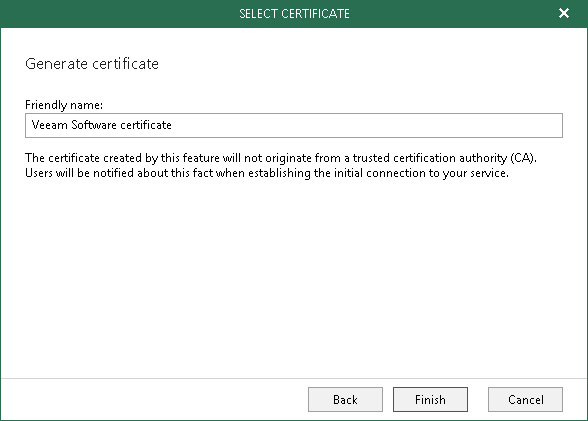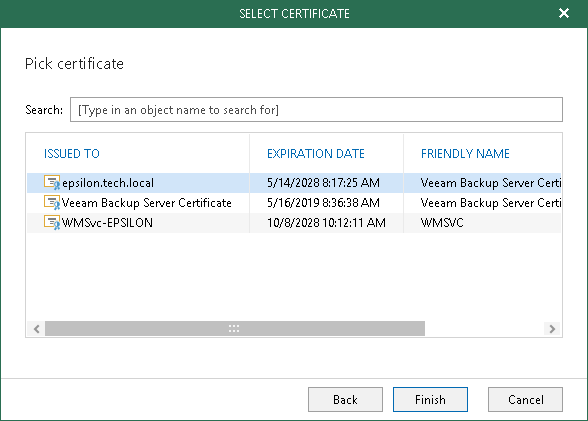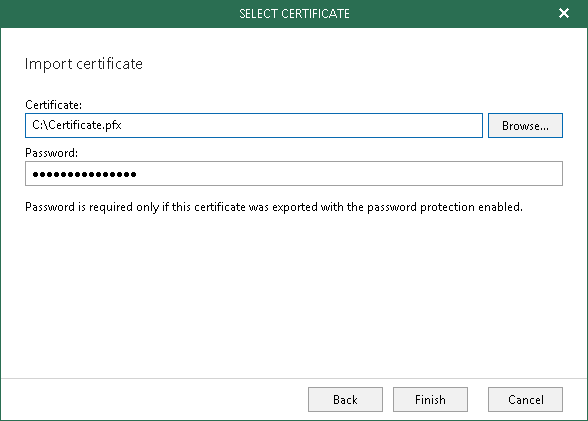This is an archive version of the document. To get the most up-to-date information, see the current version.
This is an archive version of the document. To get the most up-to-date information, see the current version.Installing SSL Certificate
In this article
An SSL certificate is required when configuring RESTful API settings or enabling user authentication with organization credentials for tenants.
To install a new certificate, proceed with any of the following options:
- Generate new self-signed certificate
- Select certificate from the Certificate Store of this server
- Import certificate from the PFX file
To generate a new certificate, provide a certificate name and click Finish.
Once generated, the certificate data will be automatically added to the Installed certificate section of the Options dialog.
To select an existing certificate from the certificate store, choose a certificate you want to use and click Finish.
Once selected, the certificate data will be automatically added to the Installed certificate section of the Options dialog.
To import a certificate, click Browse and select a certificate to use.
Related Topics