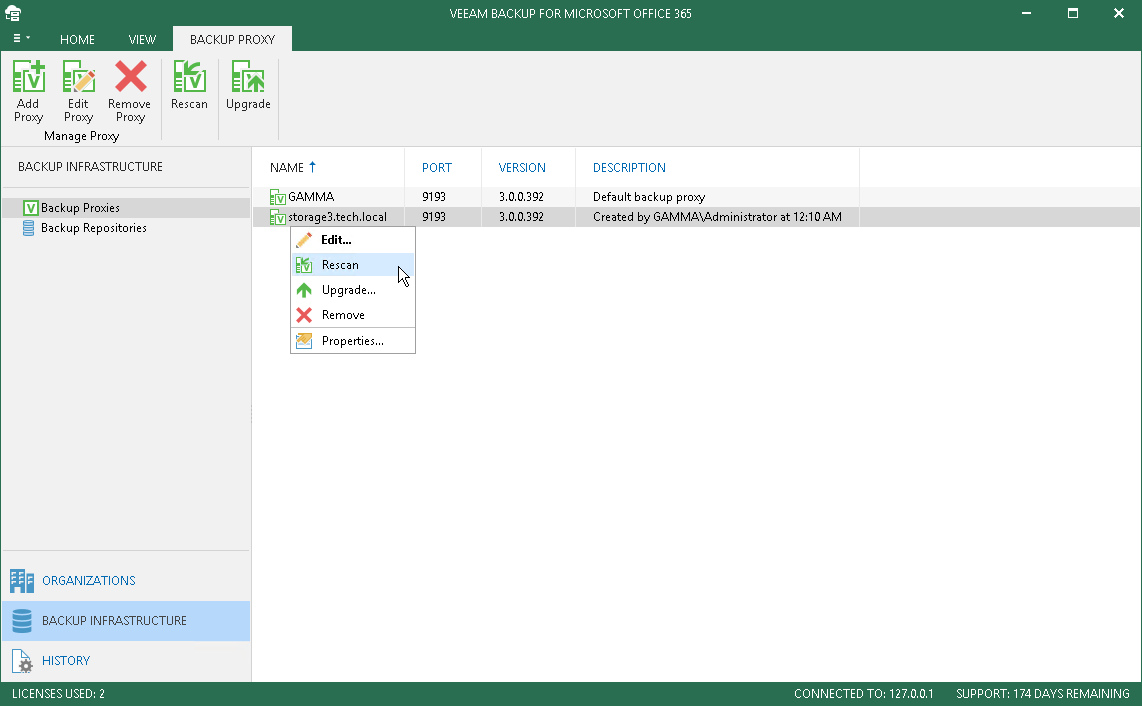This is an archive version of the document. To get the most up-to-date information, see the current version.
This is an archive version of the document. To get the most up-to-date information, see the current version.Rescanning Backup Proxy Servers
In this article
Backup proxy servers can go offline for a variety of different reasons. If some proxies are offline, you may need to perform manual rescan of such proxies.
To rescan a backup proxy server, do the following:
- Go to Backup Infrastructure > Backup Proxies.
- In the preview pane, select a backup proxy server to rescan.
- On the Backup Proxy tab, click Rescan or right-click a backup proxy server and select Rescan.
To rescan each backup proxy server in your environment, right-click the root Backup Proxies node and select Rescan.