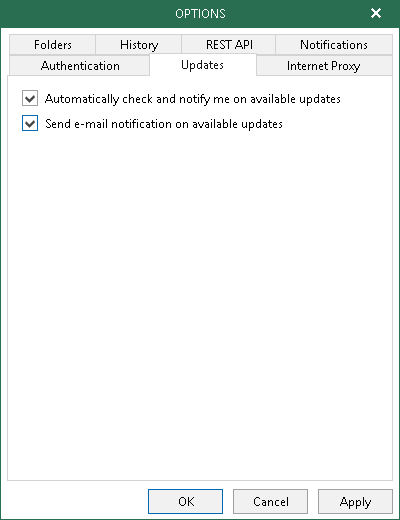This is an archive version of the document. To get the most up-to-date information, see the current version.
This is an archive version of the document. To get the most up-to-date information, see the current version.Configuring Update Notifications Settings
In this article
To configure notifications of a newer version of the application, do the following:
- Go to the main menu and click General Options.
- Go to the Updates tab.
- Select the following checkboxes:
- Automatically check and notify me on available updates.
To be notified via a dialog message.
- Send e-mail notification on available updates.
To be notified via an email message. The recipient address will be taken from the SMTP configuration settings. For more information, see Configuring Notification Settings.
|
To manually check for a new version, see Checking for Updates. |