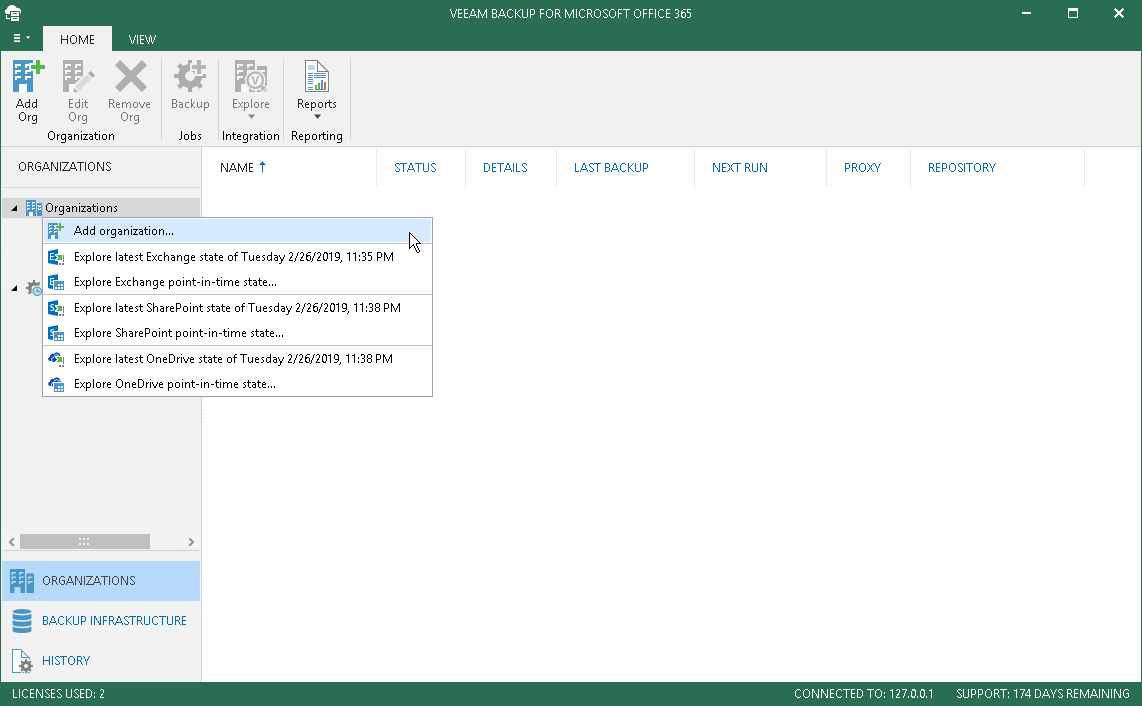This is an archive version of the document. To get the most up-to-date information, see the current version.
This is an archive version of the document. To get the most up-to-date information, see the current version.Adding Microsoft Office 365 Organizations
In this article
To add a new Microsoft Office 365 organization to the application scope, do the following:
- In the Organizations view, click Add Org on the toolbar or right-click the root Organizations node and select Add organization.
- Proceed to Select Organization Deployment Type.
|
Make sure to read the Understanding Microsoft Graph article before adding Microsoft Office 365 organizations. |