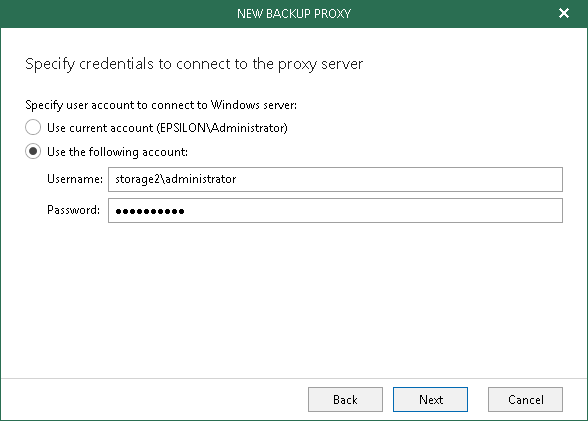This is an archive version of the document. To get the most up-to-date information, see the current version.
This is an archive version of the document. To get the most up-to-date information, see the current version.Step 2. Specify Authentication Credentials
In this article
At this step of the wizard, specify an account to connect to the server that you want to use as a backup proxy.
|
The account must be a member of the Local Administrator group. |
Click Next, wait until Veeam verifies connection and configuration settings and click Finish.
Once a new proxy is added, you will be prompted to create a new backup repository. For more information, see Adding Backup Repository.