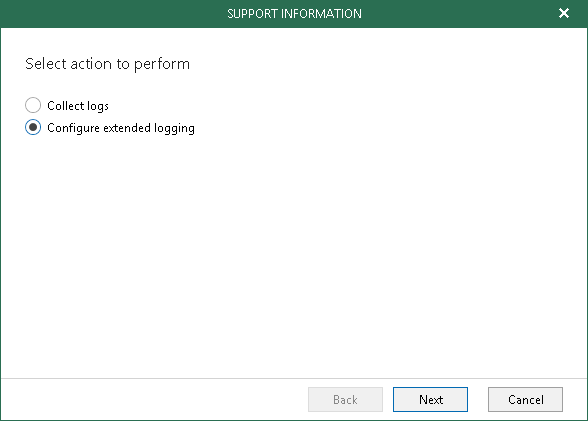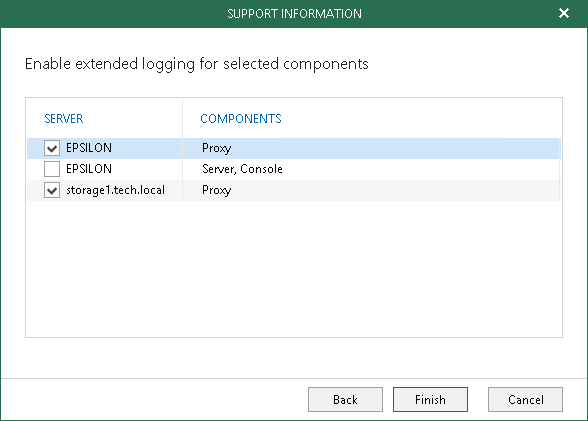This is an archive version of the document. To get the most up-to-date information, see the current version.
This is an archive version of the document. To get the most up-to-date information, see the current version.Configuring Extended Logging Mode
In this article
Extended logging mode augments log records collected by default and adds additional information on execution results that you might want to review to troubleshoot unexpected application errors.
After enabling extended logging mode, you can go back to the application and perform required actions, then collect logs, as described in Log Files Export.
To configure extended logging mode, do the following:
- Go to the main menu and click Help and Support > Support Information.
- Select the Configure extended logging option.
- Select components (local or remote) to which you want to apply extended logging mode.