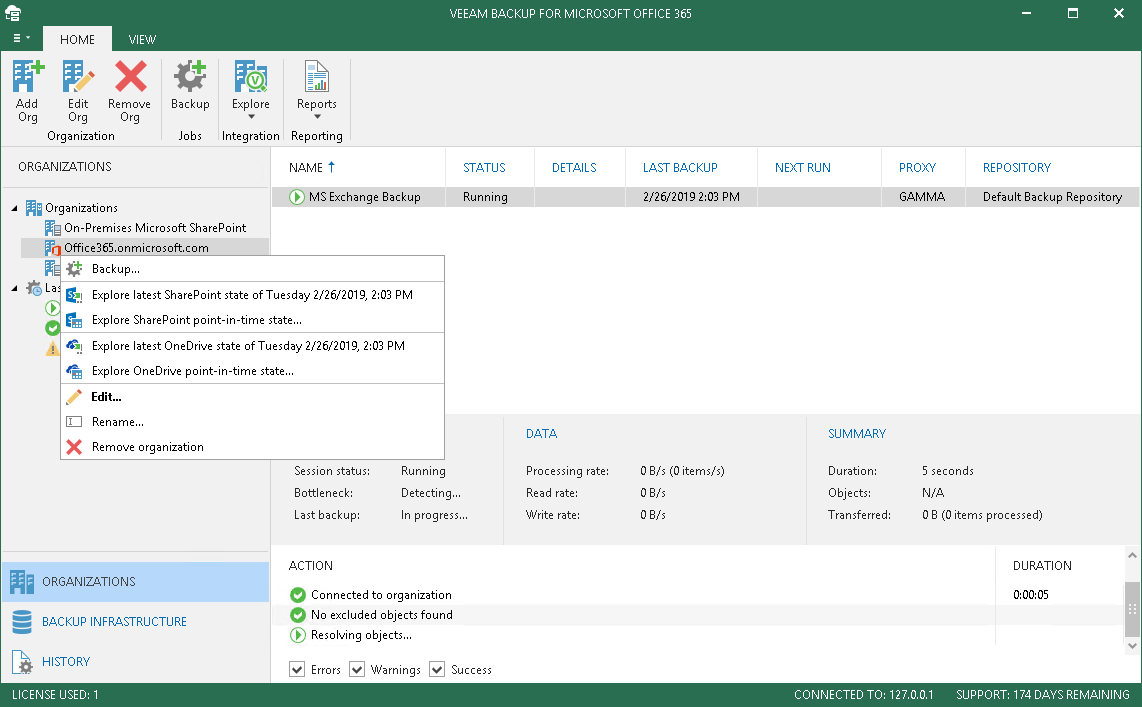This is an archive version of the document. To get the most up-to-date information, see the current version.
This is an archive version of the document. To get the most up-to-date information, see the current version.Exploring Single Organization
In this article
To view the content of backup files created by all the backup jobs of the selected organization, do the following:
- In the Organizations view, right-click an organization and select either of the following options:
- Explore latest <Product> state of <date_and_time>. To explore the latest backup state.
- Explore point-in-time state. To select a point-in-time state. For more information, see Exploring Point-in-time.