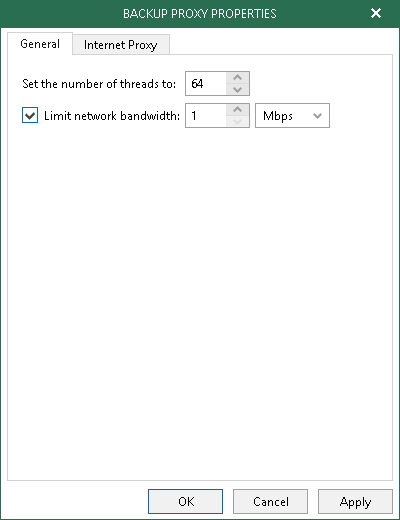This is an archive version of the document. To get the most up-to-date information, see the current version.
This is an archive version of the document. To get the most up-to-date information, see the current version.Configuring Threads and Download Speed
Continue with this section to learn how to configure threads and how to limit download speed.
To set the number of threads and limit download speed, do the following:
- On the General tab:
- In the Set the number of threads to field, specify the allowed number of threads.
A thread defines the total number of proxy server threads that are responsible for handling data transfer to/from backup repositories. By default, 64 threads are used. Depending on your environment configuration and capacities (e.g. low CPU or RAM deficiency), running too many threads may significantly reduce the efficiency due to possible throttling errors or connection failures. As every production environment operates under different equipment capacity, Veeam allows you to explicitly define the number of threads that your infrastructure is potentially able to handle without losing performance.
- Select the Limit network bandwidth checkbox and specify download speed limit.
- Click OK to save the settings.