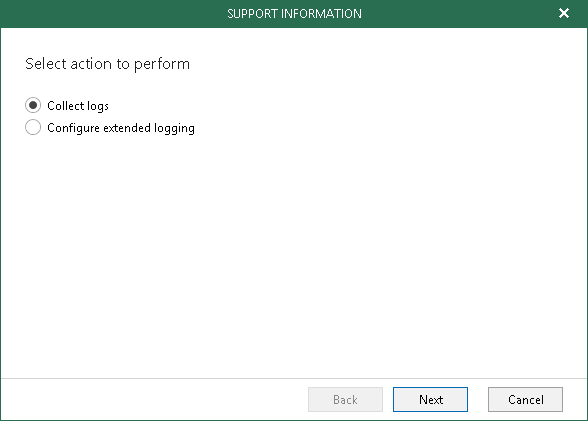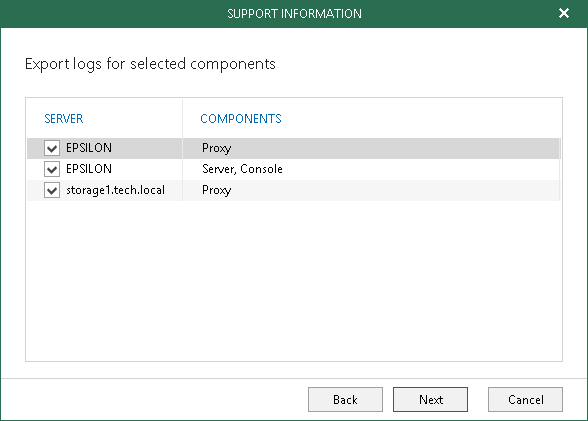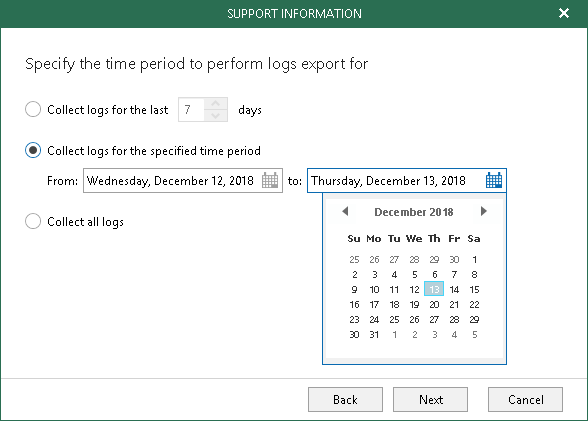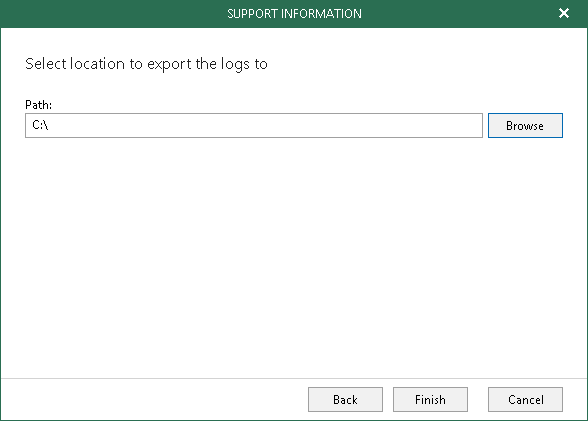This is an archive version of the document. To get the most up-to-date information, see the current version.
This is an archive version of the document. To get the most up-to-date information, see the current version.Log Files Export
In this article
Log files are used to troubleshoot a variety of different situations when certain application processes may have gotten unexpected results while being executed.
To obtain log files, do the following:
- Go to the main menu and click Help and Support > Support Information.
- Select the Collect logs option.
To enable extended logging mode, select Configure extended logging and proceed with the Configuring Extended Logging Mode section.
- Select system components for which to obtain log files.
- Specify a time period for log export:
- Select the Collect logs for the last N days option to specify the number of days for which to export your log files.
- Select the Collect logs for the specified time period option to set up a period for log files export.
- Select the Collect all logs option to export all existing log files regardless of the time period.
- Specify the path and click Finish.