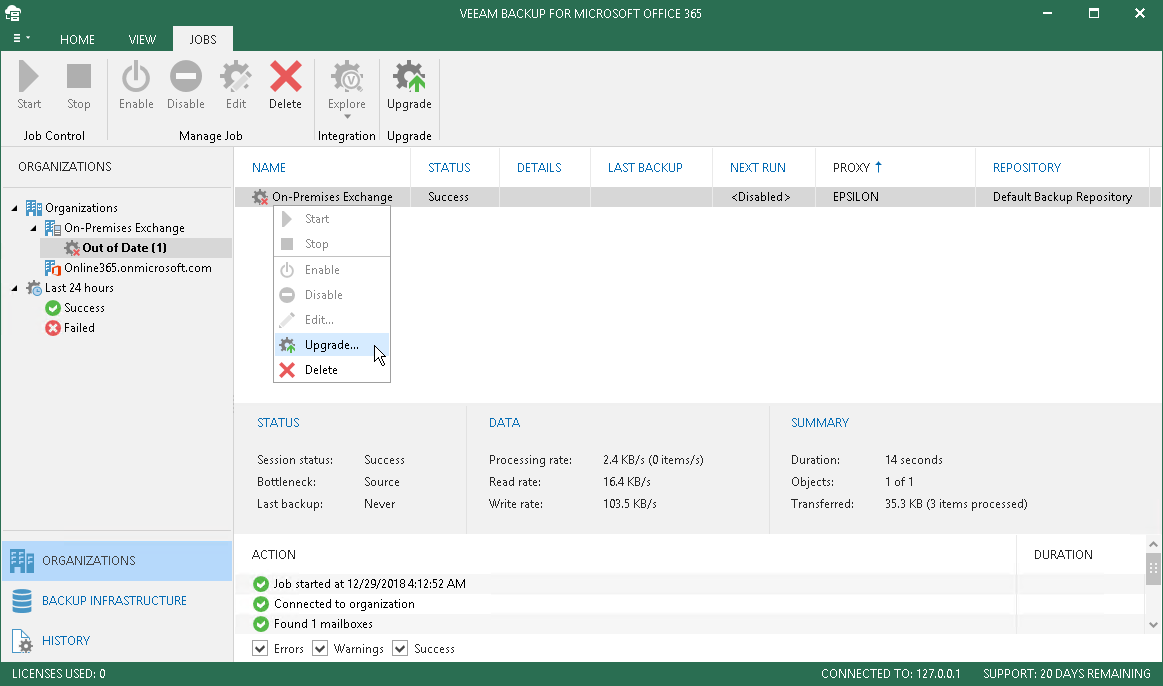This is an archive version of the document. To get the most up-to-date information, see the current version.
This is an archive version of the document. To get the most up-to-date information, see the current version.Upgrading to Veeam Backup for Microsoft Office 365 3.0
In this article
Application upgrade to version 3.0 is supported for the following versions of the application:
- Veeam Backup for Microsoft Office 365 1.5 (product builds 1.5.0.1099, 1.5.0.1309 and 1.5.0.1318).
- Veeam Backup for Microsoft Office 365 2.0 (product builds 2.0.0.567, 2.0.0.594 and 2.0.0.814).
To upgrade Veeam Backup for Microsoft Office 365, install Veeam Backup for Microsoft Office 365 version 3.0, as described in the following sections:
- Installing Veeam Backup for Microsoft Office 365
- Installing Veeam Explorer for Microsoft Exchange
- Installing Veeam Explorer for Microsoft SharePoint
After you install Veeam Backup for Microsoft Office 365 version 3.0, the following objects will be marked as Out of Date:
- Backup repositories
- Backup proxy servers (except for the default one, as it will be upgraded automatically).
- Backup jobs
|
The upgrade of backup jobs created with the 2.0 version is only required if these jobs contain Microsoft SharePoint sites. |
To continue working with any of these objects, make sure to upgrade them manually, as described in:
|
Consider the following regarding the upgrade:
|
To upgrade the backup jobs, do the following:
- Go to the Organizations view.
- Select the Out of Date node.
- In the preview pane, select a backup job to upgrade.
- On the Jobs tab, click Upgrade or right-click a backup job and select Upgrade.