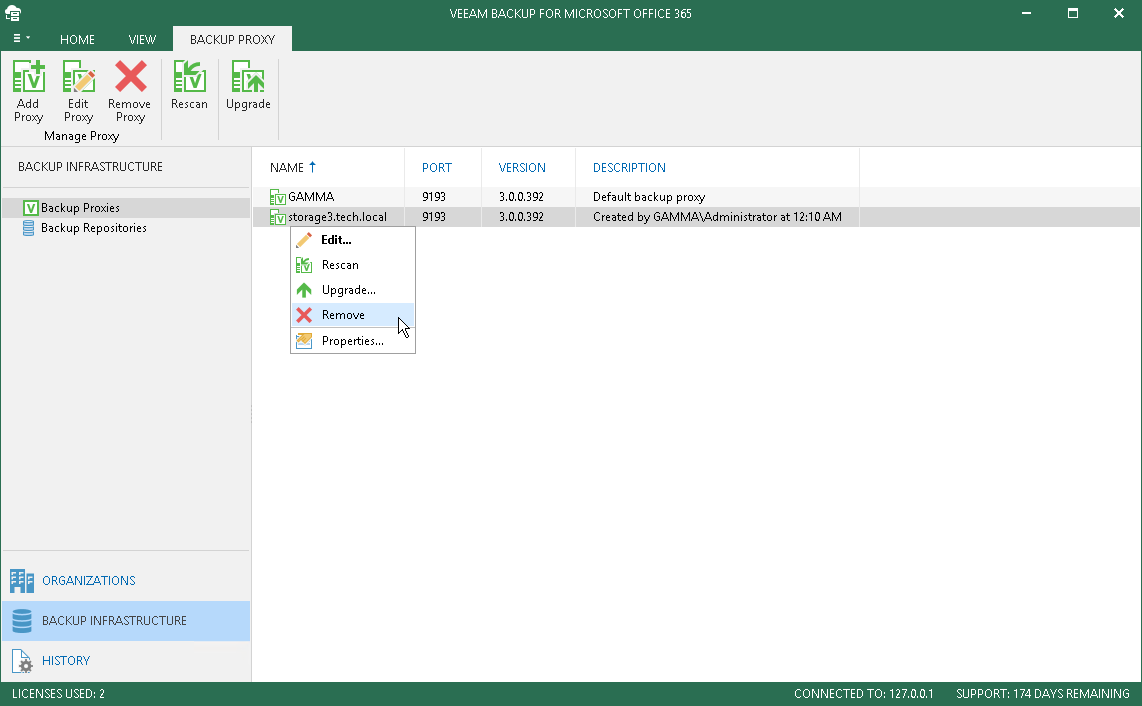This is an archive version of the document. To get the most up-to-date information, see the current version.
This is an archive version of the document. To get the most up-to-date information, see the current version.Removing Backup Proxy Servers
In this article
Continue with this section to learn how to remove a backup proxy server from the Veeam Backup for Microsoft Office 365 configuration.
Consider the following:
- A default backup proxy server cannot be removed.
- The Veeam.Archiver.Proxy component (display name — Veeam Backup Proxy for Microsoft Office 365 Service) will be uninstalled from the target server.
- Log files and the backup data will be preserved.
To remove a backup proxy server from the configuration, do the following:
- Go to Backup Infrastructure > Backup Proxies.
- In the preview pane, select a backup proxy server to remove.
- On the Backup Proxy tab, click Remove Proxy or right-click a backup proxy server and select Remove.