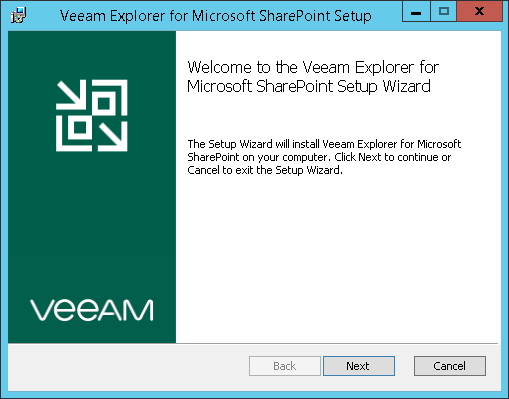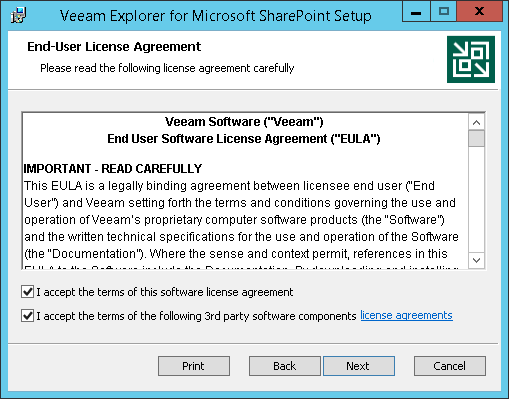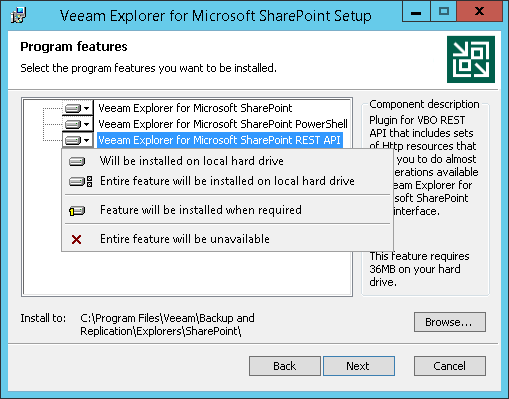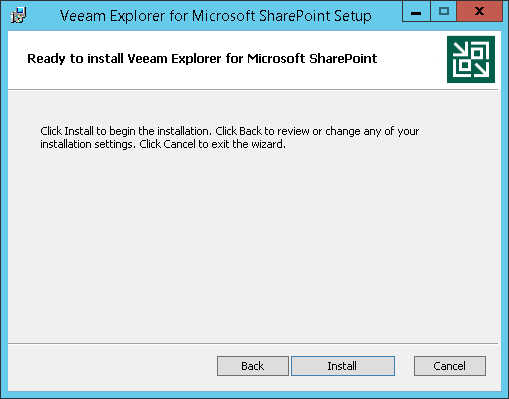This is an archive version of the document. To get the most up-to-date information, see the current version.
This is an archive version of the document. To get the most up-to-date information, see the current version.Installing Veeam Explorer for Microsoft SharePoint
In this article
To install Veeam Explorer for Microsoft SharePoint, do the following:
- Run the VeeamExplorerForSharePoint.msi file from the Veeam Backup for Microsoft Office 365 distribution package.
- Read and accept License Agreement.
- Select system components to install.
By default, Veeam Explorer for Microsoft SharePoint will be installed to the C:\Program Files\Veeam\Backup and Replication\Explorers\SharePoint\ directory. To install to a different location, click Browse and specify a destination directory.
- Click Install.
|
Veeam Explorer for Microsoft SharePoint and Veeam Explorer for Microsoft OneDrive for Business are distributed in one package. |