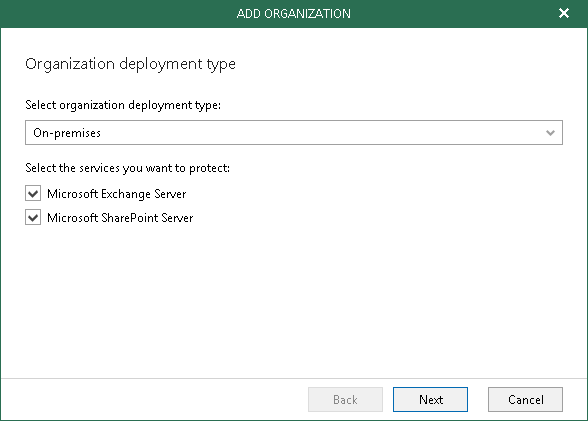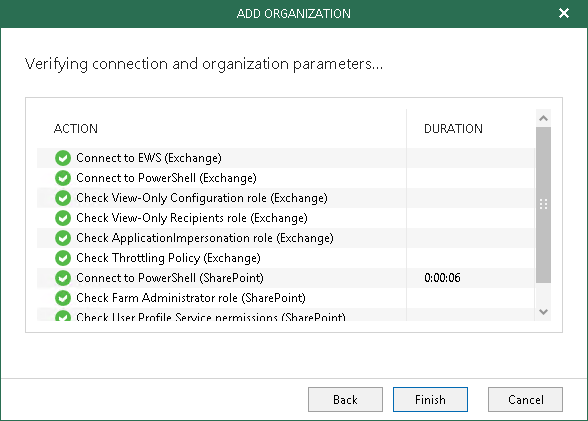This is an archive version of the document. To get the most up-to-date information, see the current version.
This is an archive version of the document. To get the most up-to-date information, see the current version.Adding On-Premises Organizations of Both Types
In this article
To add both on-premises Microsoft Exchange and on-premises Microsoft SharePoint organizations, do the following:
- In the Select organization deployment type drop-down list, select On-premises.
- Select both Microsoft SharePoint Server and Microsoft Exchange Server checkboxes and click Next.
- Sequentially perform the steps described in Adding On-Premises Microsoft Exchange Organization and Adding On-Premises Microsoft SharePoint Organization.
- Wait for a connection to be established and click Finish.