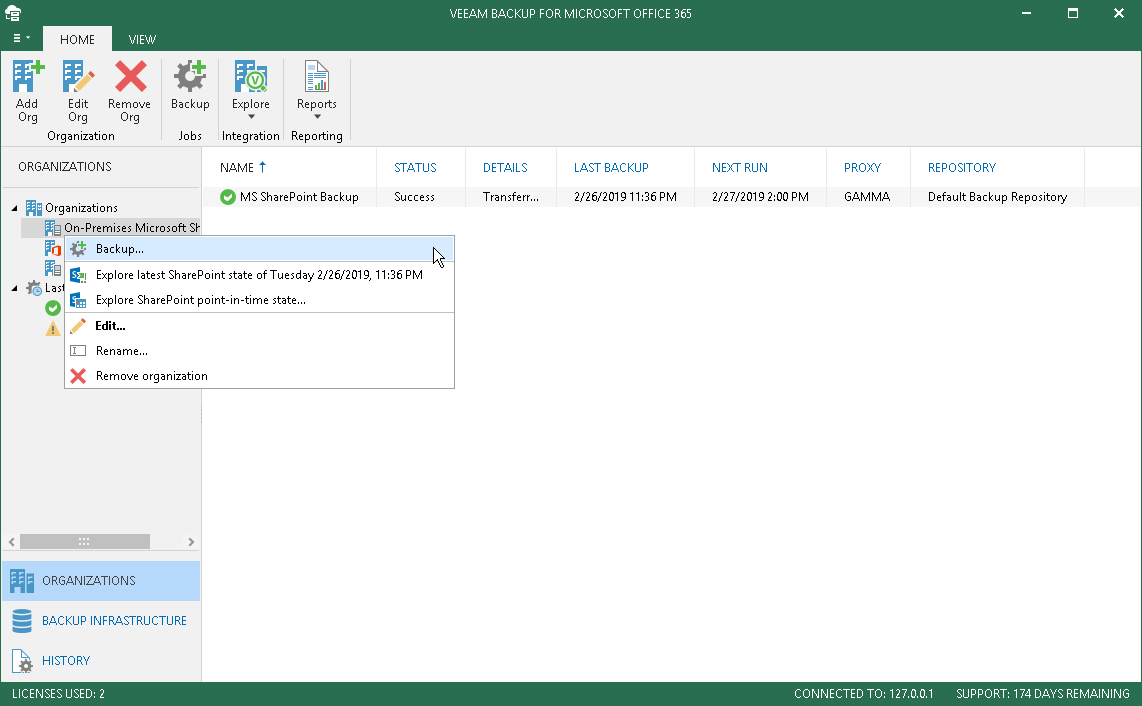This is an archive version of the document. To get the most up-to-date information, see the current version.
This is an archive version of the document. To get the most up-to-date information, see the current version.Creating Backup Job
In this article
This section explains how to create a new backup job to back up data of your Microsoft Office 365 and on-premises Microsoft organizations.
|
Before you begin with this section, consider reading:
|
To create a new backup job, do the following:
- Go to the Organizations view.
- In the navigation pane, select an organization to back up.
- On the Home tab, click Backup on the toolbar or right-click an organization and select Backup.
- Proceed to Specify Backup Job Name.