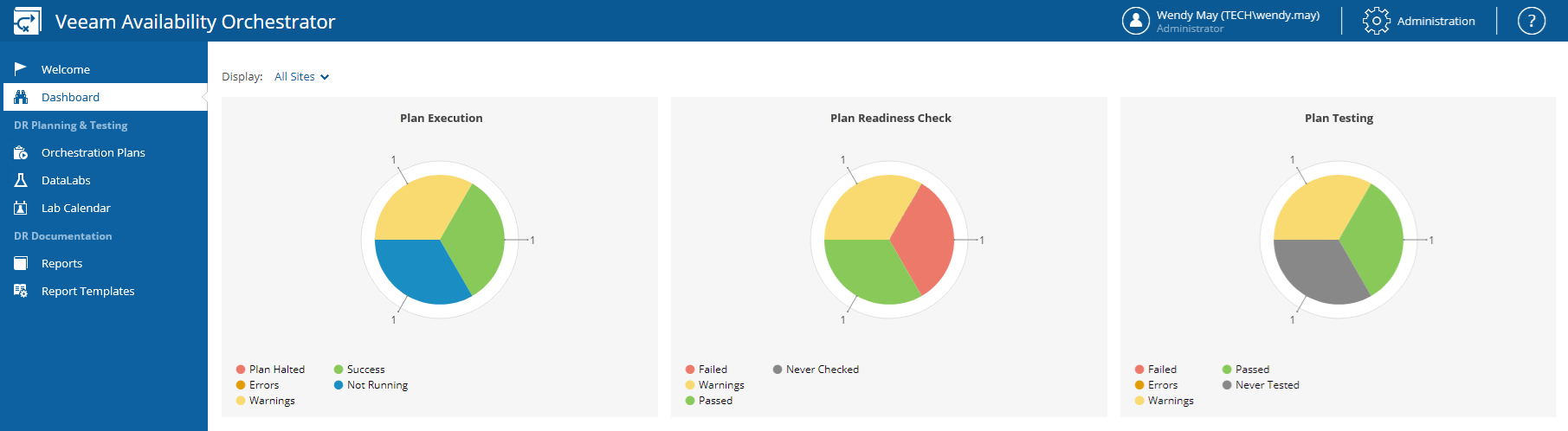Adjusting Image Size
To allow readers to scan through texts quickly, use images whose width does not exceed 900px. For larger images, use image toggles. Toggles are a great way to give users control over image size — users can decide whether to display or hide content with a single click.
Do not take full-window screenshots unless it is absolutely necessary — for example, in a situation where you need a screenshot to display all widgets on a dashboard. If you cannot scale an application window down to 900px in width, try scaling it down to a size in which all controls and interface elements that you want to show in the screenshot are still visible and distinguishable.
Example
Related Topics