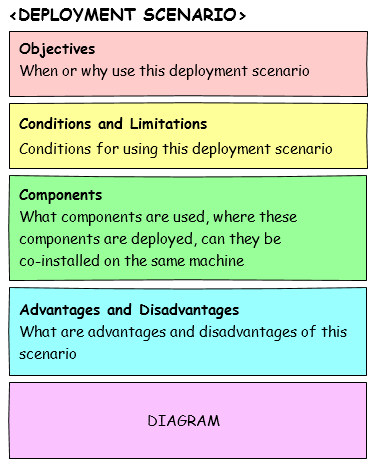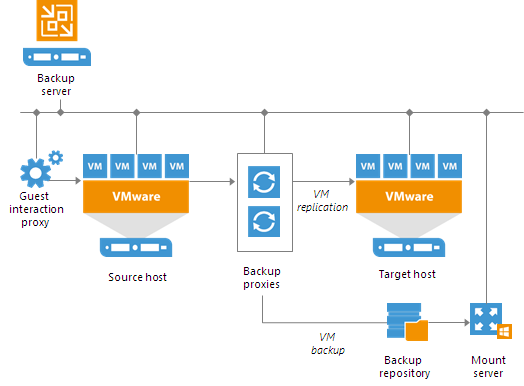Deployment Scenario
A deployment scenario (DS) topic describes a specific deployment scenario.
When to Use DS Topic
Every solution supports a number of deployment scenarios. Use this topic type in case you want to explain one of these scenarios.
How to Use DS Topic
This topic structure consists of the following elements:
- Title — the name of a deployment scenario.
Use a descriptive title that briefly summarizes the solution architecture in this deployment scenario.
Explain why users could choose this scenario to deploy the solution.
- Conditions — limitations that exist in the deployment scenario.
Specify conditions applied to the solution deployment in this scenario.
Do not dive too deep into details. For example, do not list prerequisites and system requirements — this is what the System Requirements section is for.
- Components — a list of deployed solution components.
Describe the solution architecture and its components in the deployment scenario:
- List components that comprise the deployment in this scenario.
- Clarify the role of each component in this scenario.
- Explain where these components can be deployed (whether they must be deployed on dedicated machines or can be co-installed).
- [Optional] Advantages and disadvantages — the pros and cons of using the deployment scenario.
If there are not enough advantages and disadvantages to create a separate section, add this information to the Objectives section.
- Diagram — an illustration of the deployment scenario.
Add a diagram to illustrate the description of components. Make sure you show in the diagram only those components that you include in the description.
Example
Advanced Deployment [title] In large-scale virtual environments with a large number of jobs, the load on the backup server is heavy. In this case, it is recommended that you use the advanced deployment scenario that moves backup workloads to dedicated backup infrastructure components. Here, the backup server functions as a "manager" for deploying and maintaining backup infrastructure components. [rationale] With the advanced deployment scenario, you can easily meet your current and future data protection requirements. You can horizontally expand your backup infrastructure in a matter of minutes to match the amount of data you want to process and the available network throughput. Instead of growing the number of backup servers or constantly tuning job scheduling, you can install multiple backup infrastructure components and distribute the backup workload among them. The installation process is fully automated, which simplifies the deployment and maintenance of the backup infrastructure in your virtual environment. [advantages] The advanced deployment includes the following components: [components]
|