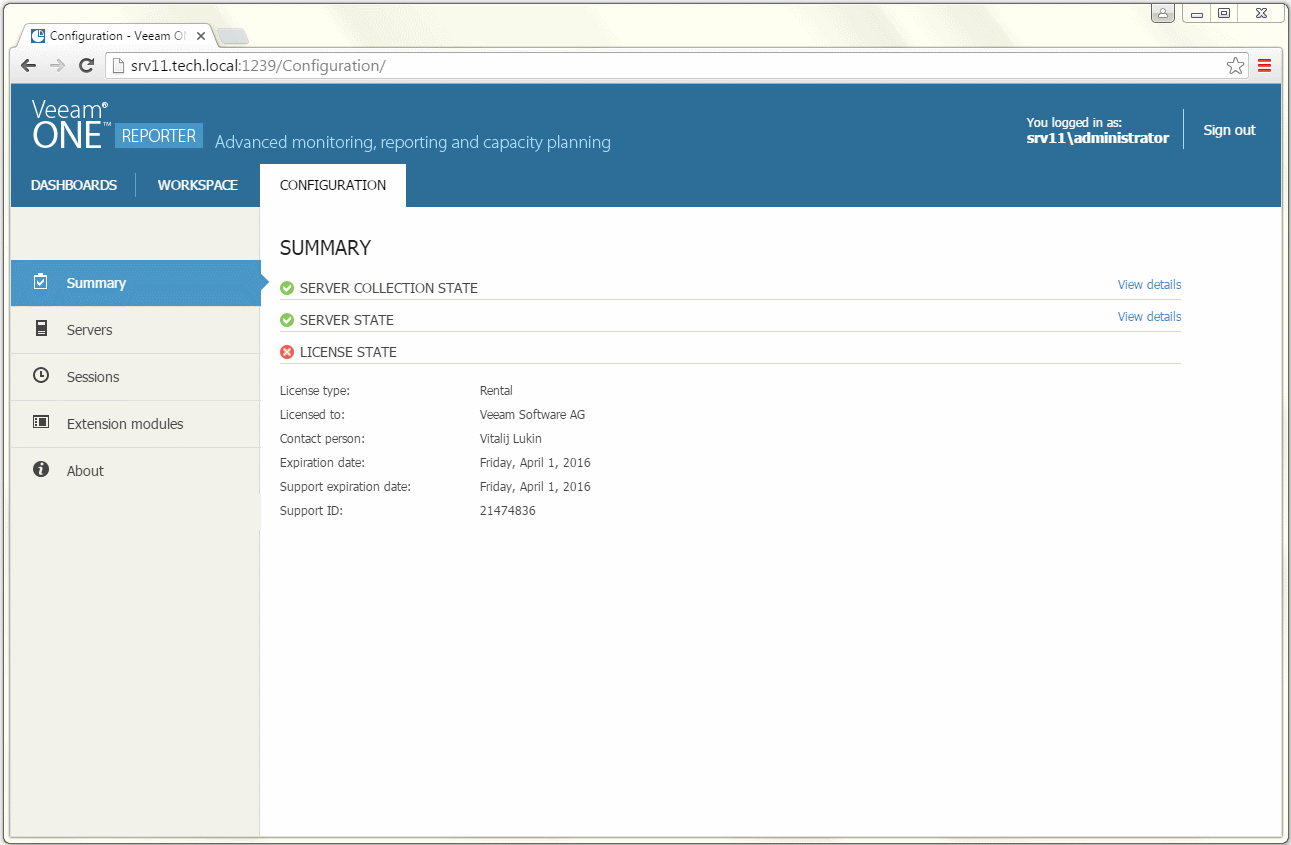Editing Screenshots
If you have to edit text in a screenshot with SnagIt or another image editing tool, keep in mind that the font of the text must match the original font.
There are several popular fonts in user interfaces of Veeam solutions:
- Tahoma (8pt and 10pt) is often used for text entries.
- Microsoft Sans Serif (8pt and 9pt) is often used for text labels.
- Arial (8pt and 10pt) is often used in web-based applications.
- Segoe UI (9pt) is the default system font for Windows 8 and Windows Server 2012 dialogs, menus and so on.
If you cannot find a font to match the original one, contact developers to define what fonts they used.
Editing Text in Web-Based Applications
When you take screenshots of a web-based application, you can edit text directly in your browser.
Note that some pages refresh automatically within a specific time interval. To avoid data loss, you must make edits and take screenshots quickly before the page content is refreshed. Alternatively, you can temporarily disable support for META tags (such as <meta http-equiv="refresh" content="">) in the browser or block in-page scripts.