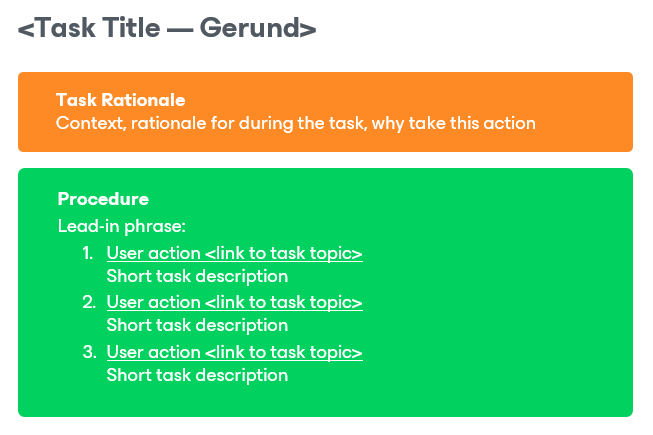Supertask
A supertask topic describes a workflow — a sequence of steps in which each step represents a separate task topic.
When to Use Supertask Topic
Supertask topics are intended to organize content. Use this topic type in case you want to describe a procedure that consists of a series of several other procedures.
How to Use Supertask Topic
This topic structure consists of the following elements:
- Title — the name of a workflow.
Use a verb-based title that briefly outlines the workflow. Make sure the verb is the first word in the title.
If a workflow involves a procedure that can be performed for only one object of a kind, use the singular form for the object noun (for example, Configuring Veeam Recovery Orchestrator). If a workflow involves a procedure that can be performed for multiple objects, use the plural form for the object noun (for example, Working with Orchestration Plans).
- Rationale — reasons behind the workflow.
Describe the workflow and provide the context needed to understand it.
Identify problems that could be solved by completing the workflow. If necessary, add some conceptual background to help users better understand the context of the workflow.
- Procedure — a sequence of steps required to complete the workflow.
Begin the procedure with an introductory phrase that starts with an infinitive and ends with a colon. A period at the end of the lead-in phrase is also acceptable. If the procedure applies to multiple objects (for example, if a user can modify and delete a set of objects using the same procedure), clarify that in the introductory phrase.
Use a numbered list to show the order in which the procedure steps must be performed. Each step must describe a particular action and contain a link to the related task topic. If you want to add a description or any other supplementary details for a step, include this information in the step as List Paragraph.
If a step is optional, mark it with the [Optional] tag, and place that tag at the beginning of the step. If different steps must be performed by different subjects (that is, the initiators), make sure you clarify the subject for each step — you can specify the subject in square brackets [ ] at the beginning of the step.
Example 1 (Procedure)
Testing Orchestration Plans [title] Before you run an orchestration plan, you can use an isolated Orchestrator DataLab to test the entire plan, including the verification of vSphere and agent backups, replicas and storage snapshots. All changes made to machines during a lab session will be discarded as soon as the testing process is over. [rationale] Orchestrator DataLabs are based on Veeam Backup & Replication virtual labs. While a Veeam Backup & Replication virtual lab is an appliance VM that creates an isolated network, Orchestrator adds the capability to easily create multiple test environments, to perform full restore and application verification including custom scripts, and to generate detailed reporting. [context] DataLabs may be powered on independently from orchestration plans and used for other test cases (for example, to test patches or upgrades). You can add one or more orchestration plans to any running lab and verify the plans there. You may choose to keep the lab running, so that additional tests can be performed. [context] To test an orchestration plan: [procedure]
For more information, see the Veeam Backup & Replication User Guide, section Virtual Lab. [description]
For more information, see Connecting DataLabs. [description] Most VMs require a domain controller to boot and start services successfully. If the orchestration plan does not include a domain controller, then ensure that the lab group includes a VM with the Domain Controller role, and that this VM has a correct IP addressing scheme for the DR site. Otherwise, the VMs in the plan will fail to verify. [description]
To ensure that an orchestration plan is automatically and regularly verified, you can schedule the plan for automated lab testing. [description]
|
Example 2 (Actions)
Creating Backup Jobs [title] To back up VMs, you must configure a backup job. The backup job defines how, where and when to back up VM data. One job can be used to process one or more VMs. Jobs can be started manually or scheduled to run automatically at a specific time. [rationale] Before creating a backup job, check prerequisites. Then, use the New Backup Job wizard to configure the backup job. [procedure: actions]
|