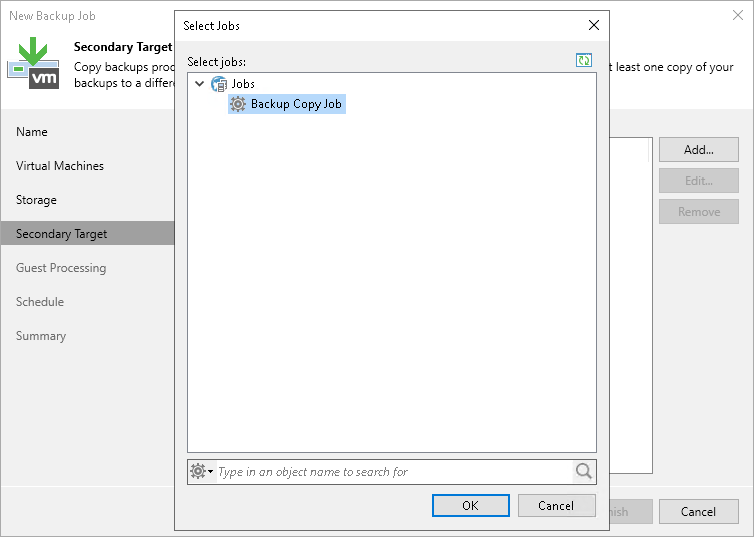Step 9. Specify Secondary Target
The Secondary Target step of the wizard is available if you have enabled the Configure secondary destinations for this job option at the Storage step of the wizard.
If you plan to link the backup job to a storage array as the secondary destination, see the Backup from Storage Snapshots section.
If you plan to link the backup job to a backup to tape or backup copy job, select the required job at the Secondary Target step of the wizard. As a result, the backup job will be added as a source to the backup to tape or backup copy job. Backup files created by the backup job will be archived to tape or copied to the secondary backup repository according to the secondary job schedule. For more information, see Linking Backup Jobs to Backup Copy Jobs and Linking Backup Jobs to Backup to Tape Jobs.
Note |
The backup to tape job or backup copy job must be configured beforehand. You can create these jobs with an empty source. When you link the backup job to these jobs, Veeam Backup & Replication will automatically update the linked jobs to define the backup job as a source for these jobs. |