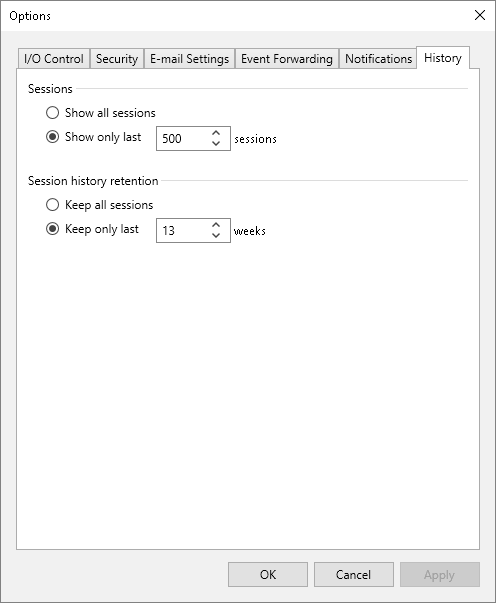Specifying Session History Settings
You can specify session history settings for jobs performed on the backup server.
- From the main menu, select Options.
- Click the History tab.
- In the Sessions section, configure how many sessions you want to display in the Sessions list of the History view:
- Select Show all sessions if you want to show all sessions.
- Select Show only last sessions if you want to show a limited number of sessions. In the field, also specify the total number of sessions that you want to display.
- In the Session history retention section, configure for how long you want to keep session information in the database:
- Select Keep all sessions if you do not want to delete sessions.
- Select Keep only last weeks if you want to keep sessions for a limited period of time. In the field, also specify this period in weeks.